When you remove a collaborator from your project, they lose read/write access to your repository. If the repository is private and the person has created a fork, then that fork is also deleted.
Deleting forks of private repositories
While forks of private repositories are deleted when a collaborator is removed, the person will still retain any local clones of your repository.
Removing collaborator permissions from a person contributing to a repository
On GitHub Enterprise, navigate to the main page of the repository.
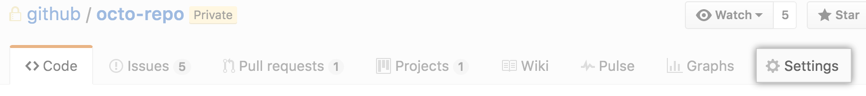 Under your repository name, click
Settings.
Under your repository name, click
Settings.
 In the left sidebar, click Collaborators & teams.
In the left sidebar, click Collaborators & teams.
 Next to the collaborator you want to remove, click the X icon.
Next to the collaborator you want to remove, click the X icon.