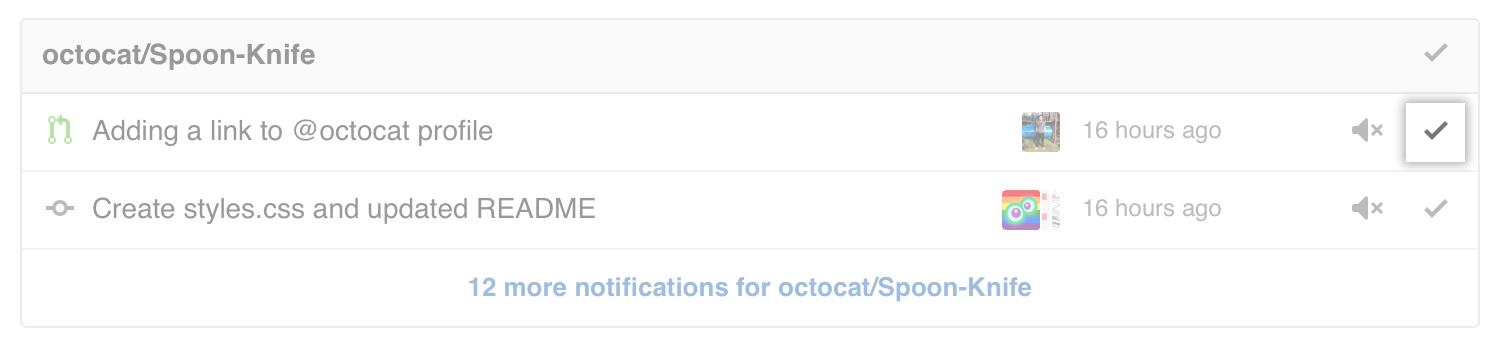If you receive web notifications, you can mark notifications as read without removing them. If an update is made to the conversation, you'll receive a new notification.
Tip: From the notifications overview, you can mark notifications as read without reviewing them. This is helpful if you're watching a repository that you're not actively involved with.
-
To mark all notifications in a repository as read, click the name of the repository, and in the upper-right corner, click the check mark.
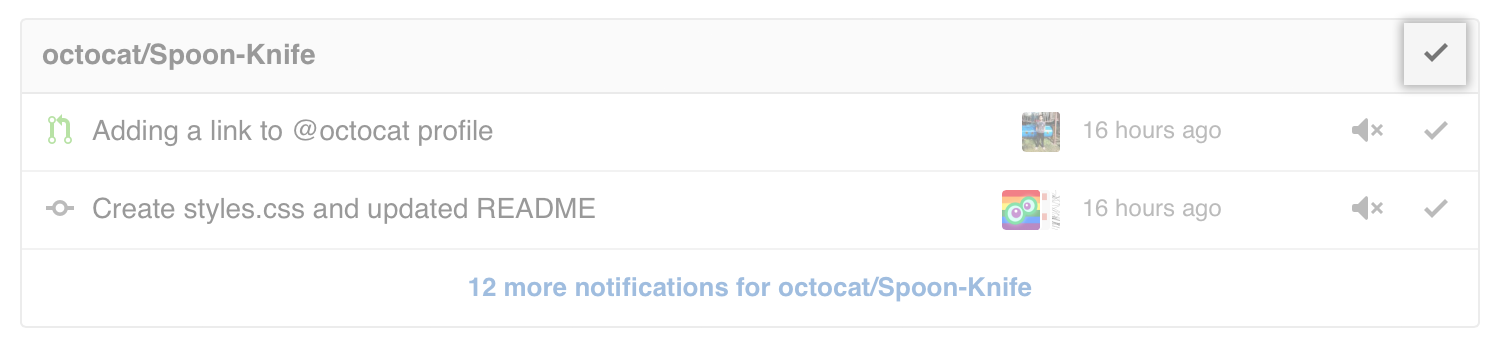
-
To mark a single notification in a repository as read, click the name of the repository, and next to the issue or pull request, click the check mark.