You can delete an existing project board if you no longer need access to its contents.
Deleting a repository project board
On GitHub Enterprise, navigate to the main page of the repository.
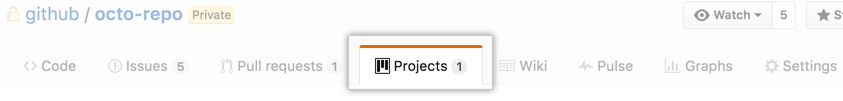 Under your repository name, click Projects.
Under your repository name, click Projects.
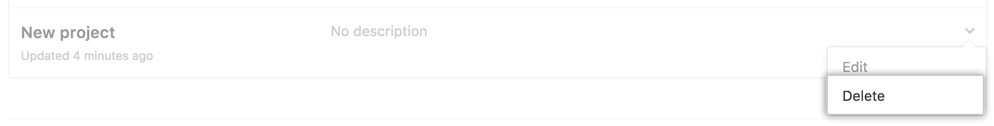 In the projects list, click next to the project you want to delete, then click Delete.
In the projects list, click next to the project you want to delete, then click Delete.- To confirm that you want to delete the project, click OK.