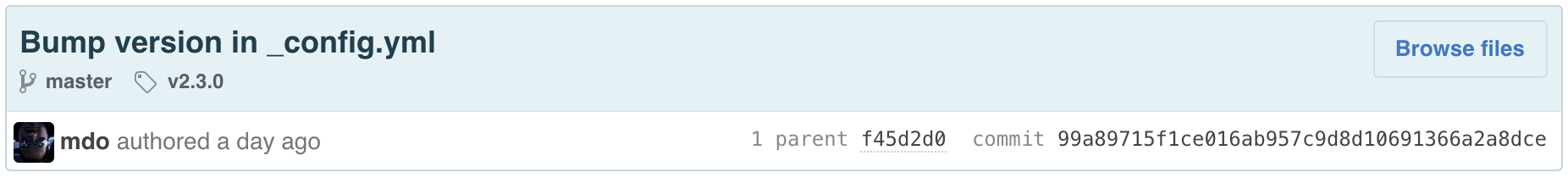You can easily see what branch a commit is in by looking at the labels beneath the commit on the commit page.
If your commit is not on the default branch, an indicator will show the branches which contain the commit. If the commit is part of an unmerged pull request, it will show a link.
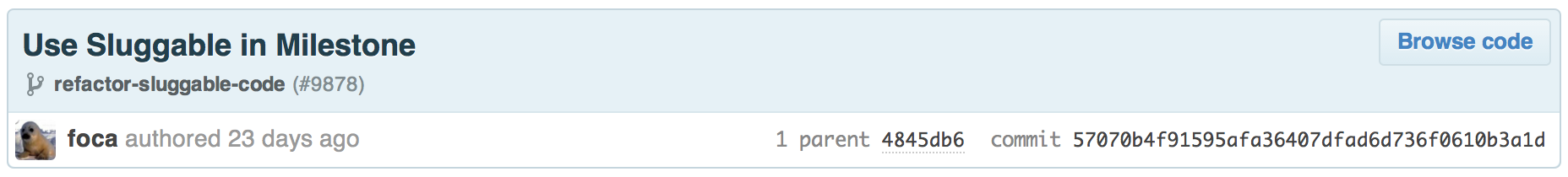
Once the commit is on the default branch, any tags that contain the commit will be shown and the default branch will be the only branch listed.