Add a bio to your profile to share information about yourself with other GitHub users. With the help of @mention's and emoji, you can include information about where you currently or have previously worked, what type of work you do, or even what kind of coffee you drink.
Tip: When you @mention an organization, only those that you're a member of will autocomplete. You can still @mention organizations that you're not a member of, like a previous employer, but the organization name won't autocomplete for you.

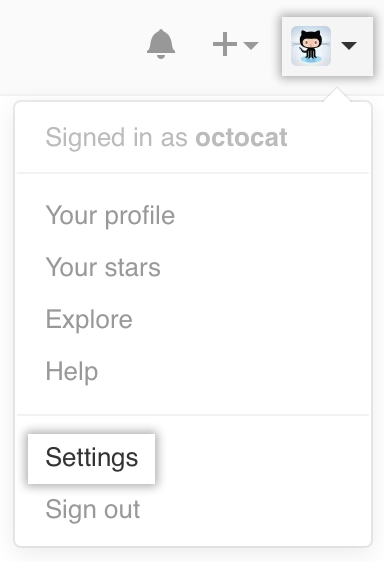 In the upper-right corner of any page, click your profile photo, then click Settings.
In the upper-right corner of any page, click your profile photo, then click Settings.
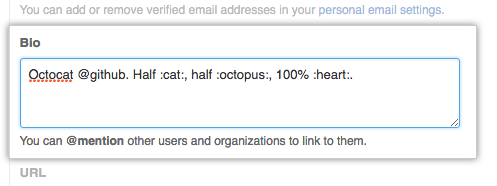 Under Bio, add the content that you want displayed on your profile. The bio field is limited to 160 characters.
Under Bio, add the content that you want displayed on your profile. The bio field is limited to 160 characters.
 Click Update profile.
Click Update profile.