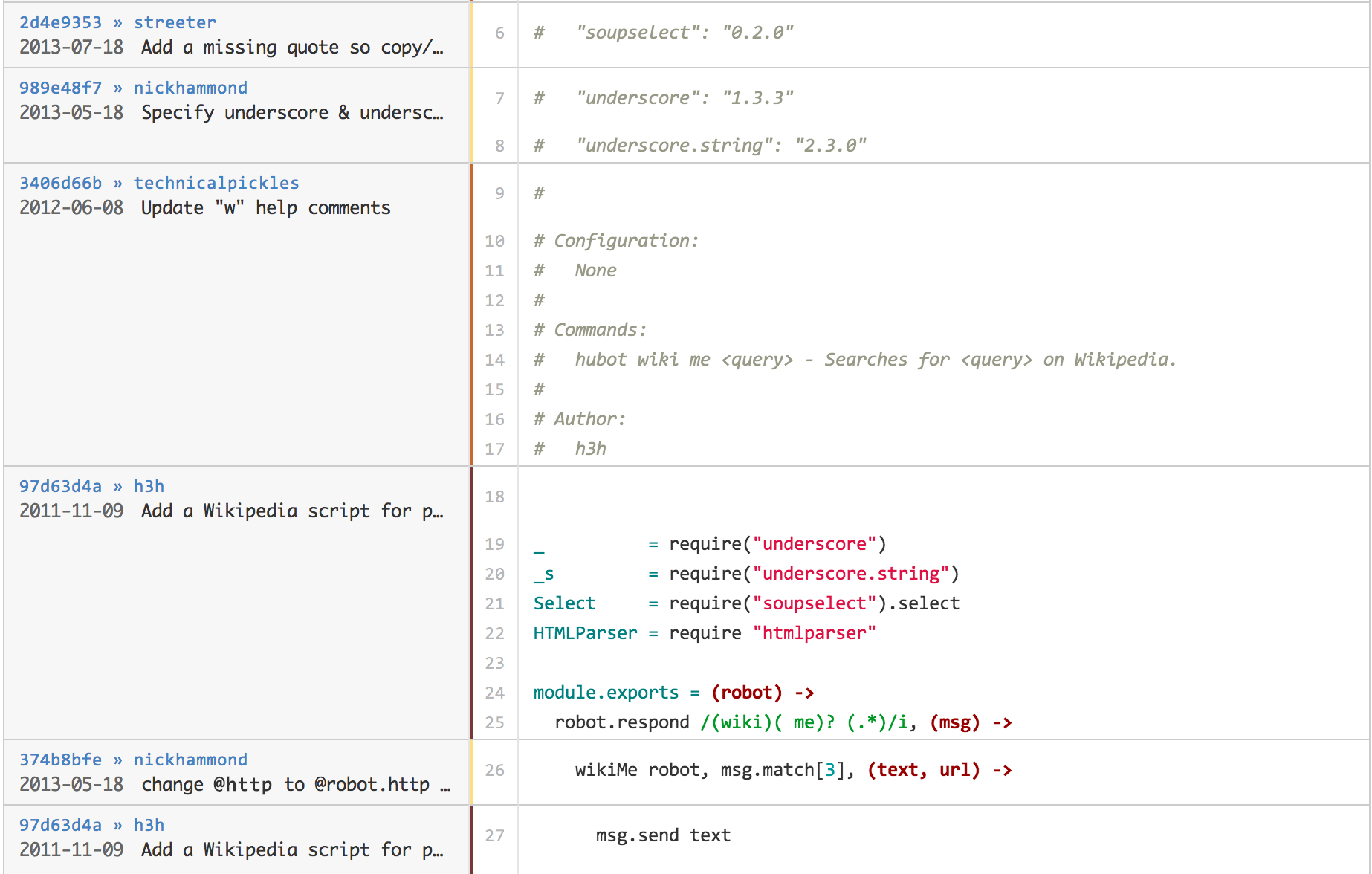Using the blame view you can trace changes to lines in a file and discover how parts of the file evolved over time.
You can view the line-by-line revision history for an entire file with the blame view, or view the revision history of a single line within a file by clicking the commit SHA .
Tip: You can also use git blame on the command line to view the revision history of lines within a file. For more information, see Git's git blame documentation.
On GitHub Enterprise, navigate to the main page of the repository.
Click to open the file whose line history you want to view.
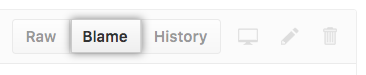 In the upper-right corner of the file view, click Blame to open the blame view.
In the upper-right corner of the file view, click Blame to open the blame view.
- To learn more about a specific line in the file, click the commit SHA.