If a member of your organization no longer requires access to any repositories owned by the organization, you can remove them from the organization.
Only organization owners can remove members from an organization.
Warning: When you remove a user from your organization, any private forks they have of your organization's private repositories are deleted from your GitHub Enterprise instance. They may still have local copies of those forks. However, they will be unable to sync them with your organization's repositories.
Revoking the user's membership
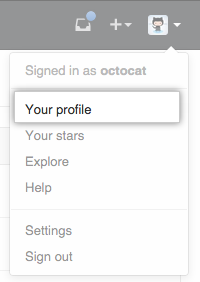 In the top right corner of GitHub Enterprise, click your profile photo, then click Your profile.
In the top right corner of GitHub Enterprise, click your profile photo, then click Your profile.
 On the left side of your profile page, under "Organizations", click the icon for your organization.
On the left side of your profile page, under "Organizations", click the icon for your organization.
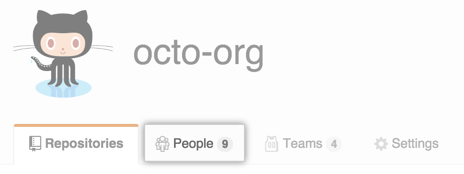 Under your organization name, click People.
Under your organization name, click People.
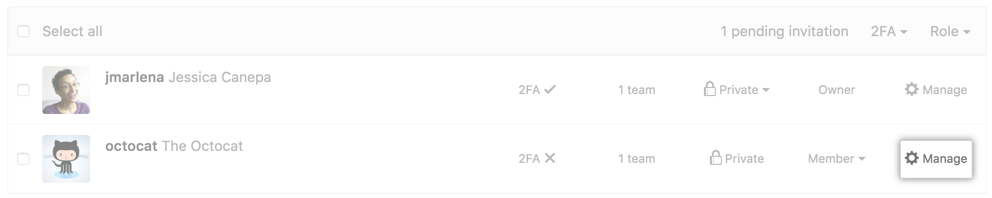 To the right of the username of the person you want to remove, use the drop-down menu, and click Manage access.
To the right of the username of the person you want to remove, use the drop-down menu, and click Manage access.
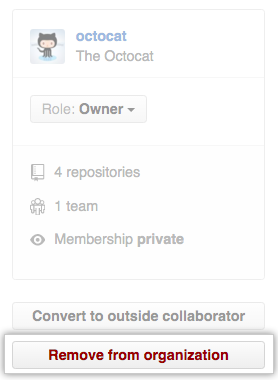 On the left, click Remove from organization.
On the left, click Remove from organization.
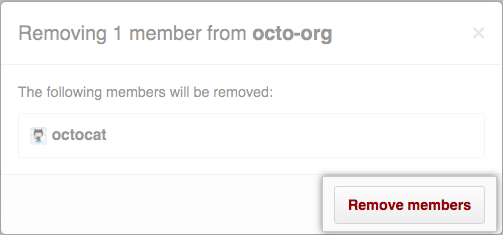 Confirm your choice and click Remove members.
Confirm your choice and click Remove members.