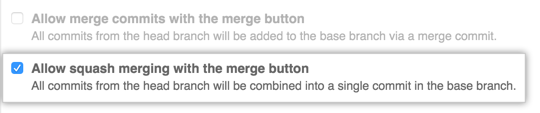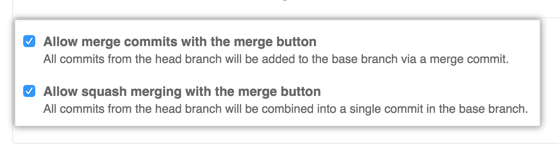You can enforce, allow, or disable commit squashing for all pull request merges on your GitHub Enterprise instance in your repository.
You can configure pull request merge options on your GitHub Enterprise instance to meet your workflow needs and preferences for managing Git history.
On GitHub Enterprise, navigate to the main page of the repository.
Under your repository name, click Settings.
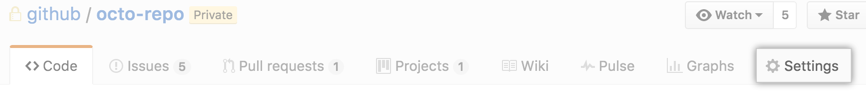
Under "Features", optionally select Allow merge commits with the merge button. This allows contributors to merge a pull request with a full history of commits.
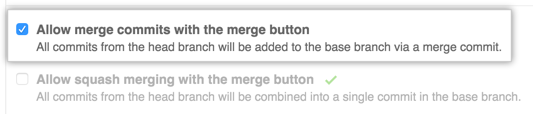
- Under "Features", optionally select Allow squash merging with the merge button. This allows contributors to merge a pull request by squashing all commits into a single commit. If you select both Allow merge commits with the merge button and Allow squash merging with the merge button, collaborators will be able to choose the type of merge commit when merging a pull request.