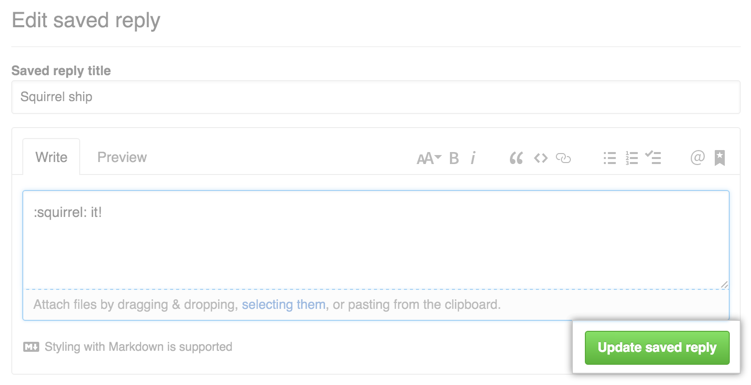If you have a saved reply that has an error or isn't saying exactly what you'd like, you can make it more useful by changing it.
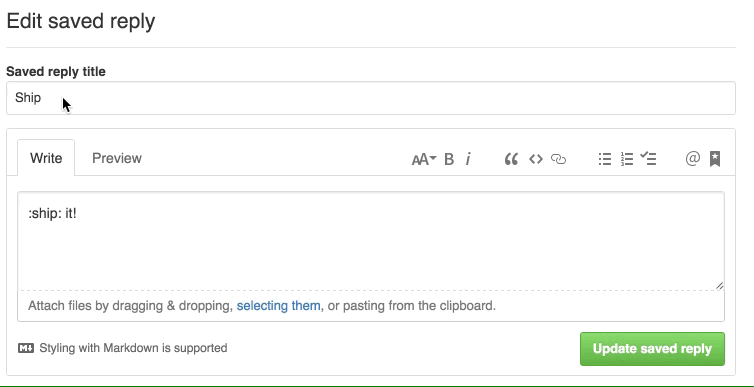
- In the upper-right corner of any page, click your profile photo, then click Settings.
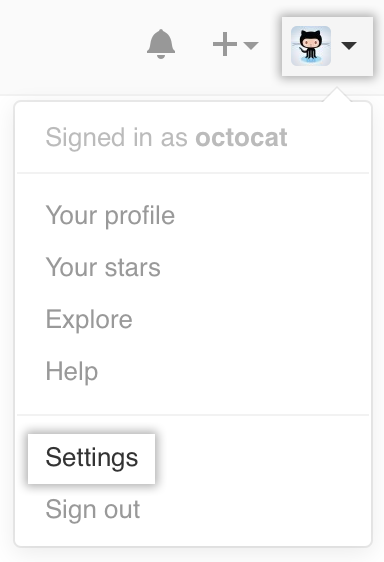
In the left sidebar, click Saved replies.
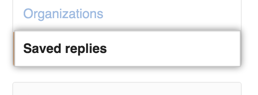
Under "Saved replies", click .
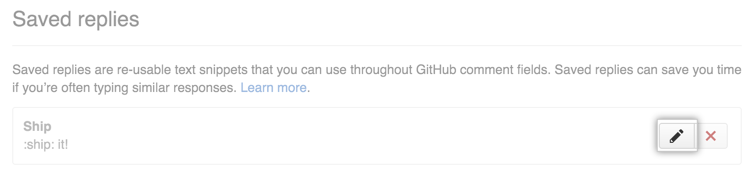
- Under "Edit saved reply", you can edit the title and the content of the saved reply.
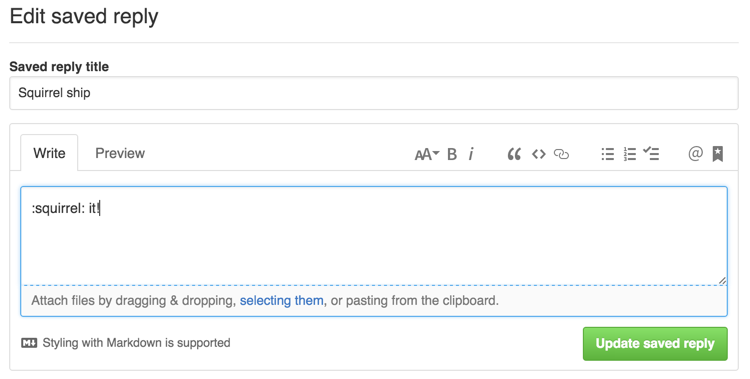
- Click Update saved reply.