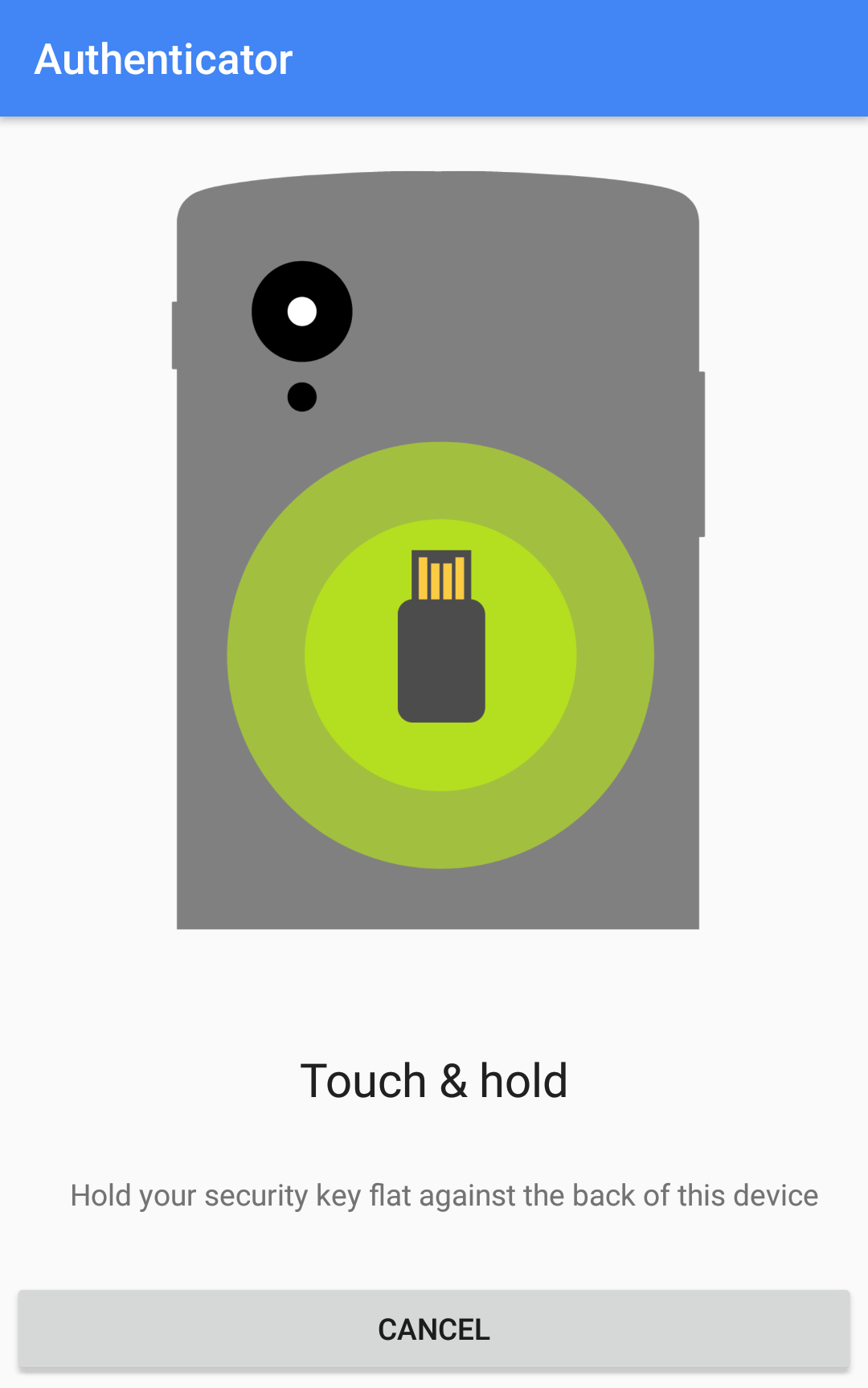On your Android phone, you can use a FIDO U2F compatible security key and Google Authenticator to securely sign into your GitHub account with Near Field Communication (NFC).
- In a browser on your Android phone, navigate to [hostname].
- Tap > Sign in.
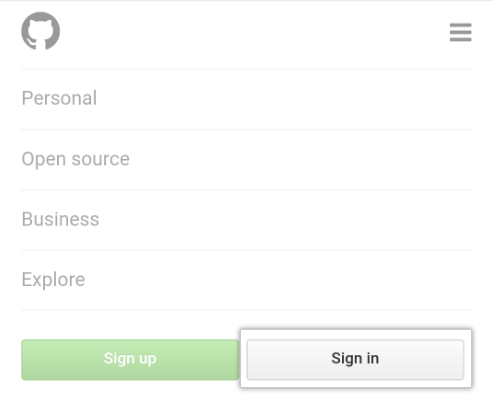
- Enter your username and password, then click Sign in.
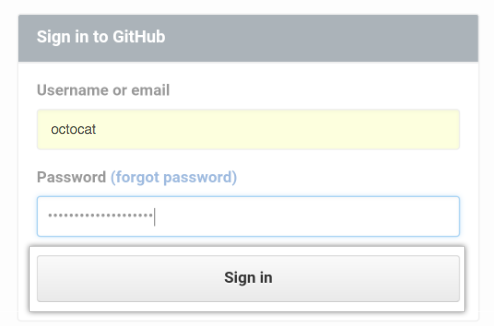
- When you see the Google Authenticator page, touch your U2F device to the back of the phone. It will authenticate and sign you into your account.