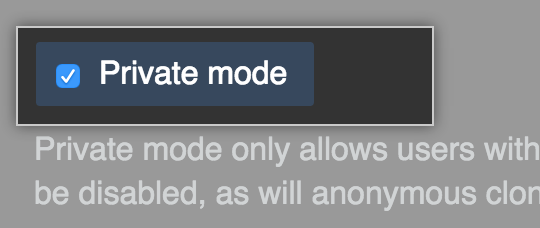In private mode, GitHub Enterprise requires every user to sign in to access the installation. Anonymous clones over git:// are disabled and—if built-in authentication is enabled—new users can't sign up and must be invited by an administrator.
You must enable private mode if your GitHub Enterprise instance is publicly accessible over the Internet. For more information, see our FAQ.
Warning: If you add an image attachment to a pull request or issue comment, anyone can view the anonymized image URL without authentication, even if the pull request is in a private repository, or if private mode is enabled. To keep sensitive images private, serve them from a private network or server that requires authentication.
At the top of the Management Console, click Settings.
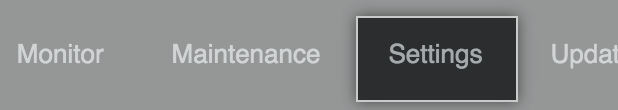
In the left sidebar, click Privacy.
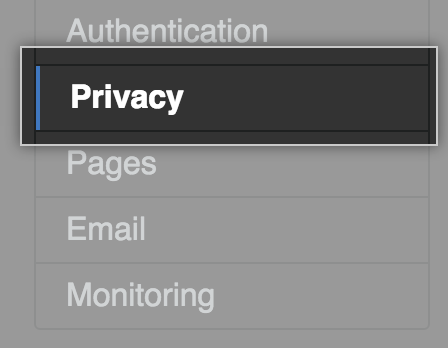
Select the Private mode checkbox.