Every Git commit identifies you with an email address. You can keep your personal email address private by using username@users.noreply.github.com for commits you make in the browser or push from the command line.
Warning: If you use your username@users.noreply.github.com address to make commits and then change your username, those commits will no longer be associated with your GitHub Enterprise account. For more information, see "What happens when I change my username?"
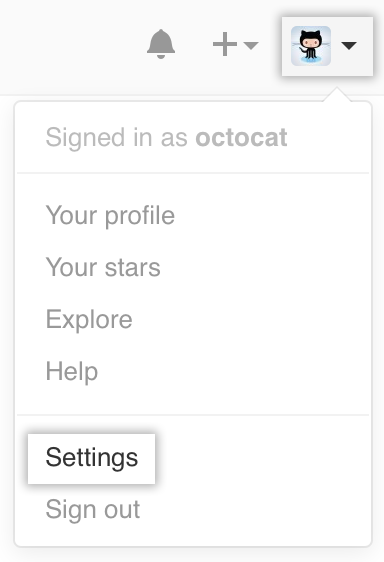 In the upper-right corner of any page, click your profile photo, then click Settings.
In the upper-right corner of any page, click your profile photo, then click Settings.
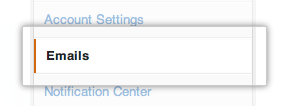 In the left sidebar, click Emails.
In the left sidebar, click Emails.
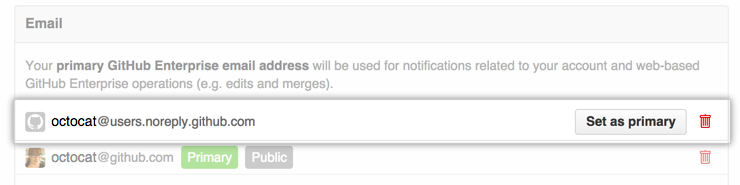 Next to your
Next to your username@users.noreply.github.comemail address, click Set as primary.To keep your email address private in commits you push from the command line, set your email in Git to commit with
username@users.noreply.github.cominstead of your personal email address.