You can disable two-factor authentication for your account.
We strongly recommend using two-factor authentication to secure your account. If you need to disable 2FA, we recommend re-enabling it as soon as possible.
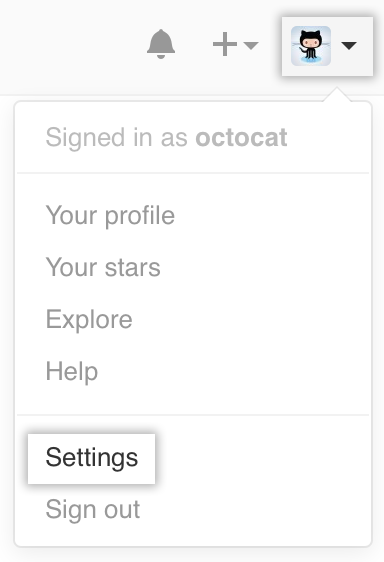 In the upper-right corner of any page, click your profile photo, then click Settings.
In the upper-right corner of any page, click your profile photo, then click Settings.
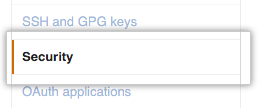 In the user settings sidebar, click Security.
In the user settings sidebar, click Security.
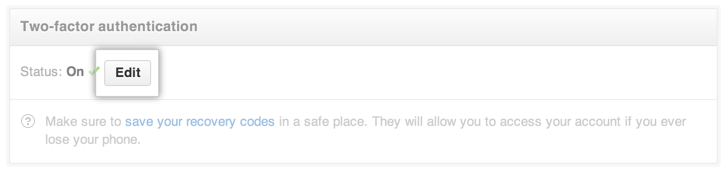 Under two-factor authentication, click Edit.
Under two-factor authentication, click Edit.
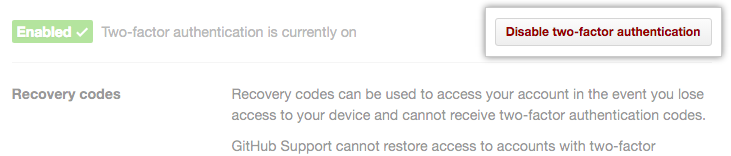 Click Disable two-factor authentication.
Click Disable two-factor authentication.