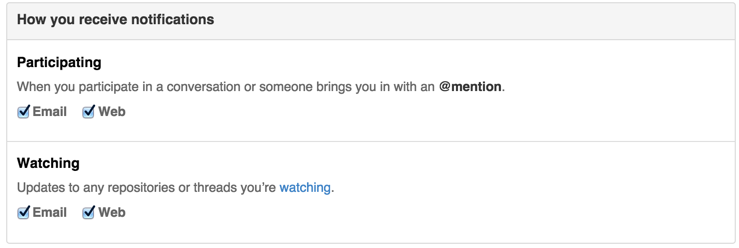Notifications can either be viewed on your GitHub Enterprise instance or delivered as an email.
For personal accounts, notification emails are automatically sent to your primary email address.
You will only receive email notifications if outbound email support is enabled on your GitHub Enterprise instance. For more information, contact your site administrator.
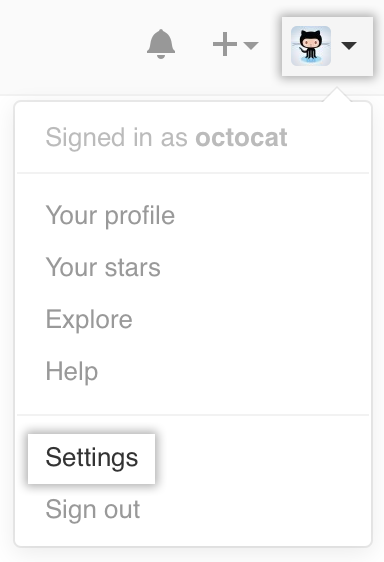 In the upper-right corner of any page, click your profile photo, then click Settings.
In the upper-right corner of any page, click your profile photo, then click Settings. 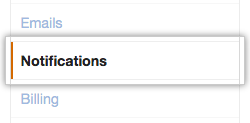 In the user settings sidebar, click Notifications.
In the user settings sidebar, click Notifications.
-
Configure how you would like to receive notifications you either participate in or watch by selecting the checkboxes:
- Selecting Email sends an email to your primary email address
- Selecting Web allows you to access the notifications on your GitHub Enterprise instance.