You can create a milestone to track progress on groups of issues or pull requests in a repository.
On GitHub Enterprise, navigate to the main page of the repository.
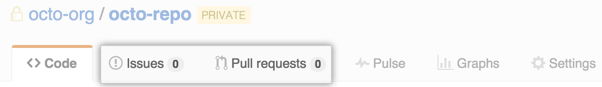 Under your repository name, click Issues or Pull requests.
Under your repository name, click Issues or Pull requests.
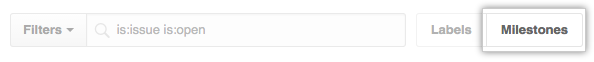 Next to the search field, click Milestones.
Next to the search field, click Milestones.
Click New Milestone to create a new milestone, or click Edit to edit an existing one.
- Type a title and description for your milestone.
- To get a notification when you're approaching a project deadline, set a due date for the milestone.
- When you're finished, click Create milestone.
Deleting milestones
On GitHub Enterprise, navigate to the main page of the repository.
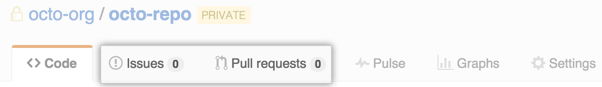 Under your repository name, click Issues or Pull requests.
Under your repository name, click Issues or Pull requests.
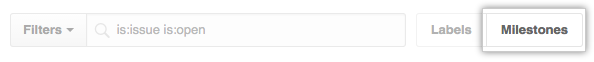 Next to the search field, click Milestones.
Next to the search field, click Milestones.
Click Delete.
When a milestone is deleted, issues and pull requests are not affected.