After you configure 2FA via a TOTP mobile app, you can add a security key that supports the FIDO U2F standard to use for two-factor authentication on GitHub Enterprise.
Note: FIDO U2F authentication is currently only available for the Chrome browser.
- You must have already configured 2FA via a TOTP mobile app.
- Ensure that you have a FIDO U2F compatible security key inserted into your computer.
- In the upper-right corner of any page, click your profile photo, then click Settings.
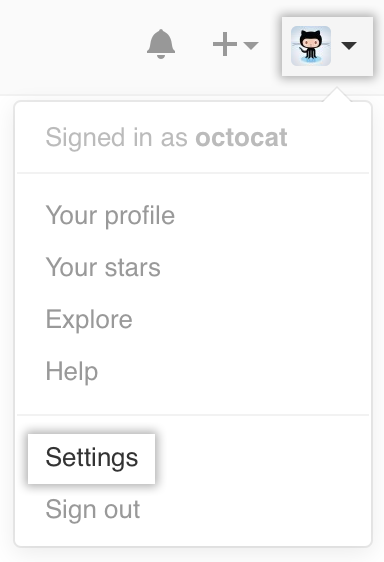
In the user settings sidebar, click Security.
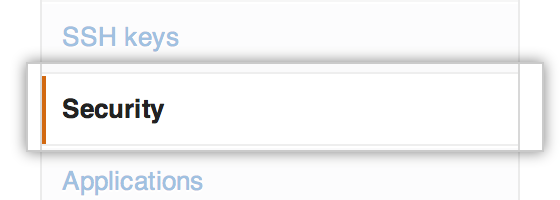
Under two-factor authentication, click Edit.

Under Security keys, click Register new device.

- Type a nickname for the security key, then click Add.

When prompted, touch your security key to have it authenticate against GitHub Enterprise.

Download your recovery codes and save them in a safe place, such as a password manager. Your recovery codes are to be used in the event you lose access to your account.
