View and apply tags created from the Git command line in your repository in GitHub.
On GitHub Enterprise, navigate to the main page of the repository.
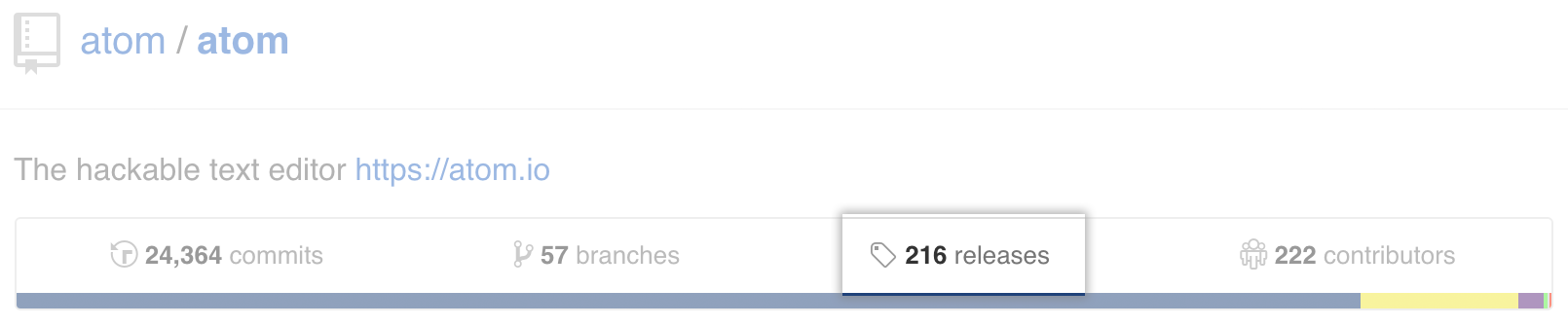 Under your repository name, click Releases.
Under your repository name, click Releases.
 At the top of the Releases page, click Tags.
At the top of the Releases page, click Tags.
Tip: Releases are also lightweight Git tags, with some extra awesome features to help you release software. For more information, see "About releases."