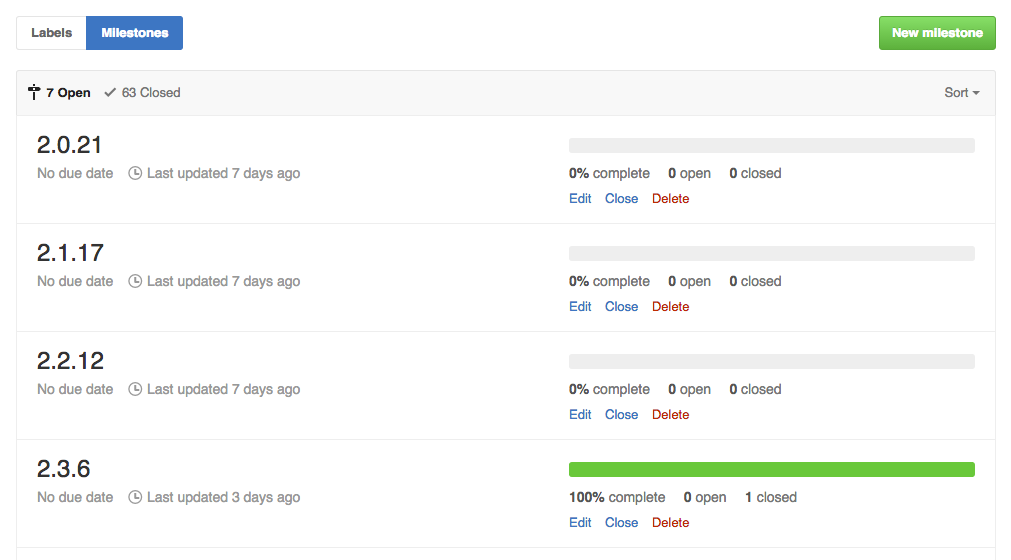In order to track your milestones, you'll want to get a better understanding of how many open issues and pull requests are remaining.
On GitHub Enterprise, navigate to the main page of the repository.
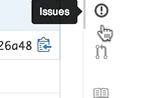 In the repository's right sidebar, click Issues or Pull requests.
In the repository's right sidebar, click Issues or Pull requests.
 In the upper-left corner, click Milestones.
In the upper-left corner, click Milestones.
- Select the milestone you wish to see more information about.