Owners and repository admins can remove an outside collaborator's access to a repository.
While forks of private repositories are deleted when a collaborator is removed, the person will still retain any local clones of your repository.
Removing outside collaborators from all repositories in an organization
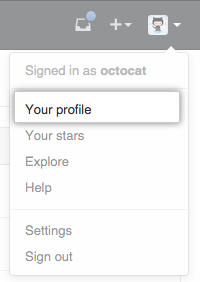 In the top right corner of GitHub Enterprise, click your profile photo, then click Your profile.
In the top right corner of GitHub Enterprise, click your profile photo, then click Your profile.
 On the left side of your profile page, under "Organizations", click the icon for your organization.
On the left side of your profile page, under "Organizations", click the icon for your organization.
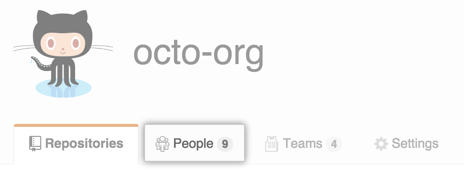 Under your organization name, click People.
Under your organization name, click People.
 Under the "People" tab, click Outside collaborators.
Under the "People" tab, click Outside collaborators.
To the right of the username of the person you want to remove, click Manage access.
 Under the username of the person you want to remove, click Remove from all repositories.
Under the username of the person you want to remove, click Remove from all repositories.
- To confirm, click Remove outside collaborator.
Removing an outside collaborator from a particular repository in an organization
If you only want to remove an outside collaborator from certain repositories in your organization, you can remove this person's access to one specific repository at a time.
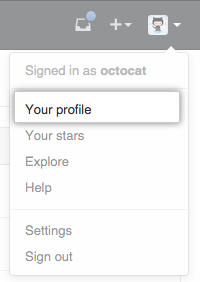 In the top right corner of GitHub Enterprise, click your profile photo, then click Your profile.
In the top right corner of GitHub Enterprise, click your profile photo, then click Your profile.
 On the left side of your profile page, under "Organizations", click the icon for your organization.
On the left side of your profile page, under "Organizations", click the icon for your organization.
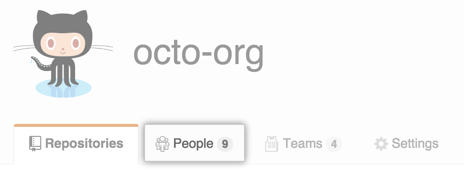 Under your organization name, click People.
Under your organization name, click People.
 Under the "People" tab, click Outside collaborators.
Under the "People" tab, click Outside collaborators.
To the right of the username of the person you want to remove, click Manage access.
 To the right of the repository that you want to remove the outside collaborator from, click Manage access.
To the right of the repository that you want to remove the outside collaborator from, click Manage access.
 To completely remove the outside collaborator's access to the repository, in the upper right corner, click Remove access to this repository.
To completely remove the outside collaborator's access to the repository, in the upper right corner, click Remove access to this repository.
 To confirm, click Remove access.
To confirm, click Remove access.