People with write access to a repository can edit comments on issues, pull requests, and commits.
It's appropriate to edit a comment and remove content that doesn't contribute to the conversation and violates your community's code of conduct.
When you edit a comment, note the location that the content was removed from and optionally, the reason for removing it.
- Navigate to the comment you'd like to edit.
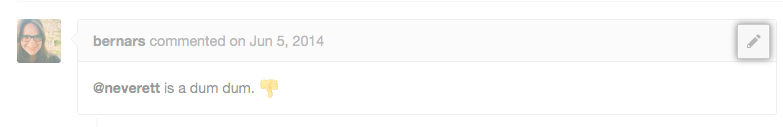 In the upper-right corner of the comment, click .
In the upper-right corner of the comment, click .
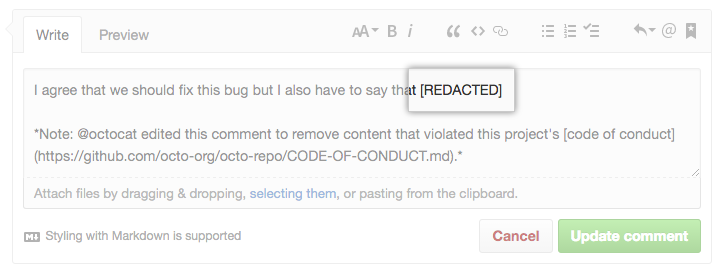 In the comment window, delete the content you'd like to remove, then type
In the comment window, delete the content you'd like to remove, then type [REDACTED]to replace it.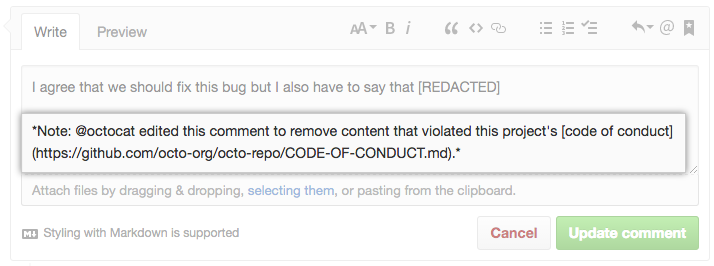 At the bottom of the comment, type a note indicating that you have edited the comment, and optionally, why you edited the comment.
At the bottom of the comment, type a note indicating that you have edited the comment, and optionally, why you edited the comment.
- Click Update comment.