If you've forked a repository and made changes to the fork, you can ask that the upstream repository accept your changes by creating a pull request.
You can open a pull request to the upstream repository from any branch or commit in your fork. We recommend that you make changes in a topic branch, so that you can push followup commits if you receive feedback on your pull request.
Navigate to the original repository you created your fork from.
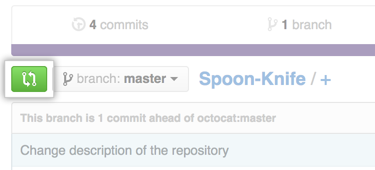 To the left of the Branch menu, click Compare & review.
To the left of the Branch menu, click Compare & review.
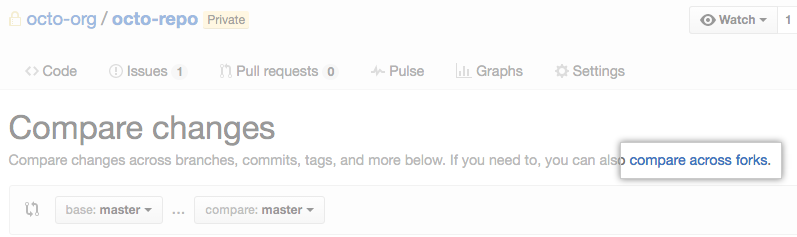 On the Compare page, click compare across forks.
On the Compare page, click compare across forks.
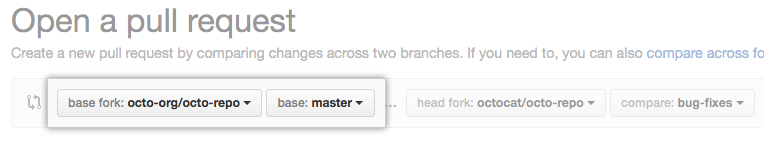 Confirm that the base fork is the repository you'd like to merge changes into. Use the base branch drop-down menu to select the branch of the upstream repository you'd like to merge changes into.
Confirm that the base fork is the repository you'd like to merge changes into. Use the base branch drop-down menu to select the branch of the upstream repository you'd like to merge changes into.
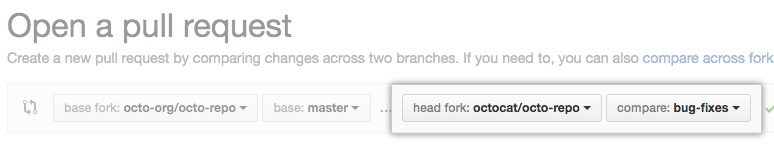 Use the head fork drop-down menu to select your fork, then use the compare branch drop-down menu to select the branch you made your changes in.
Use the head fork drop-down menu to select your fork, then use the compare branch drop-down menu to select the branch you made your changes in.
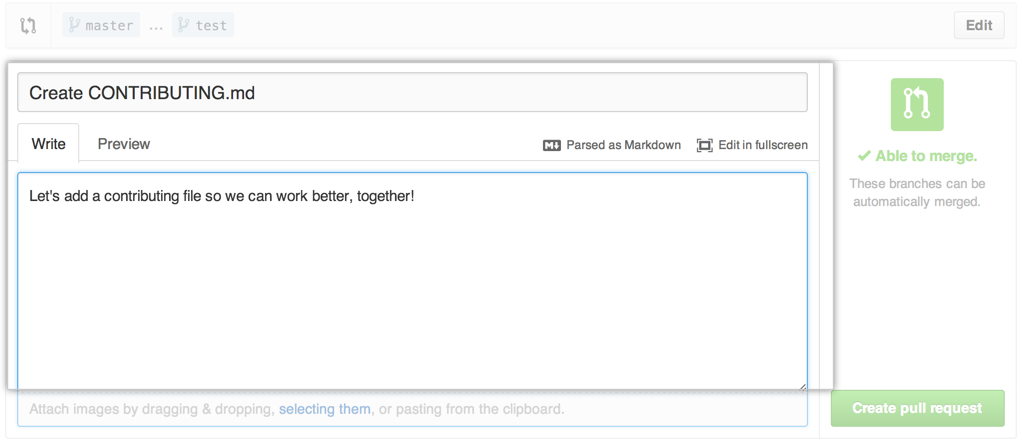 Type a title and description for your pull request.
Type a title and description for your pull request.
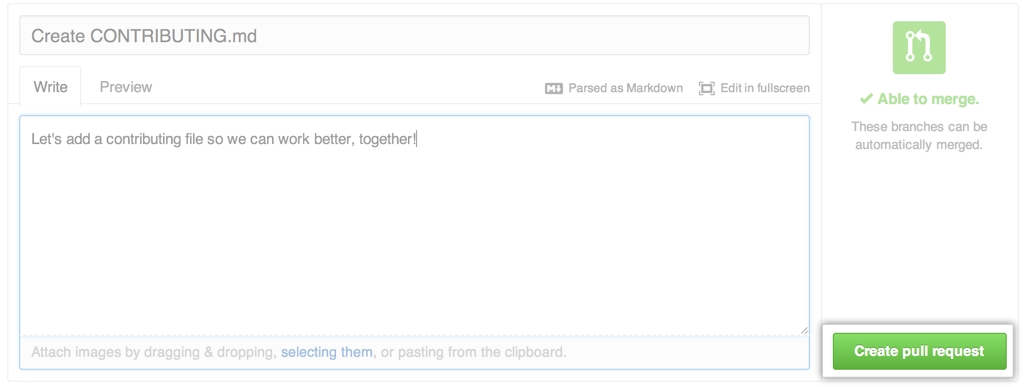 Click Create pull request.
Click Create pull request.
Tip: When you create your pull request, you can @mention other users or teams to ask them to review your proposed changes.