Team maintainers can edit the name and description of a team, as well as determine whether a team is visible or secret.
Teams can be visible or secret:
- Visible teams can be viewed and @mentioned by every organization member, even if they aren't organization owners or members of those teams. If you make every team in your organization visible, your members will be able to use team @mentions across your organization.
Secret teams are only visible to the people on the team and people with owner permissions. They're great for hiding teams with sensitive names or team members, such as those used for working with external partners or clients.
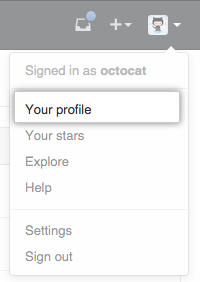 In the top right corner of GitHub Enterprise, click your profile photo, then click Your profile.
In the top right corner of GitHub Enterprise, click your profile photo, then click Your profile.
 On the left side of your profile page, under "Organizations", click the icon for your organization.
On the left side of your profile page, under "Organizations", click the icon for your organization.
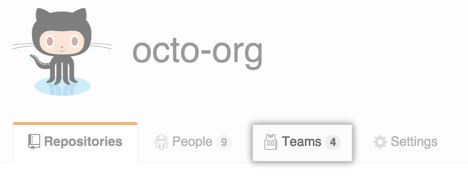 Under your organization name, click Teams.
Under your organization name, click Teams.
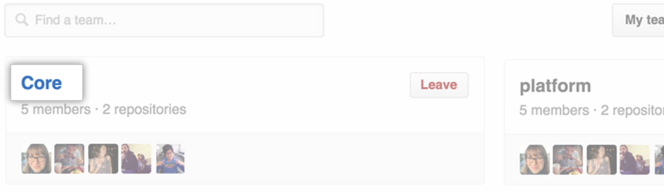 On the Teams tab, click the name of the team.
On the Teams tab, click the name of the team.
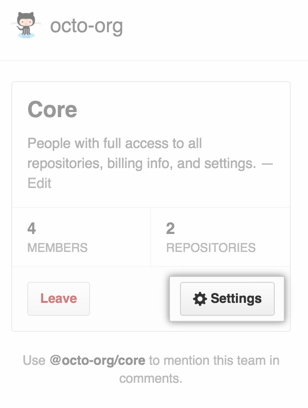 In the team description box, click Settings.
In the team description box, click Settings.