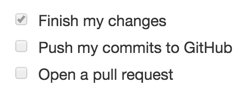You can use task lists to create a list of items with checkboxes within pull request and issue comments or Markdown files in your repository.
Task lists render with clickable checkboxes in comments. You can select or unselect the checkboxes to mark them as complete or incomplete.
Task lists render as read-only checkboxes in Markdown files. People with write permissions in the repository can edit the file to select or unselect the checkboxes.
You can view task list summary information in issue and pull request lists, when the task list is in the initial comment.
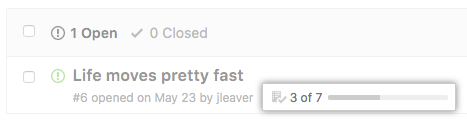
Creating task lists
To create a task list, preface list items with [ ]. To mark a task as complete, use [x].
- [x] Finish my changes
- [ ] Push my commits to GitHub
- [ ] Open a pull request