Use the Management Console to set up and configure your GitHub Enterprise instance, as well as schedule maintenance windows and manage licenses.
The web-based Management Console can be accessed at https://<host>/setup/settings where <host> is the hostname or IP address of your GitHub Enterprise instance. Access to the Management Console requires an administrator password, established during initial setup of the GitHub Enterprise instance.
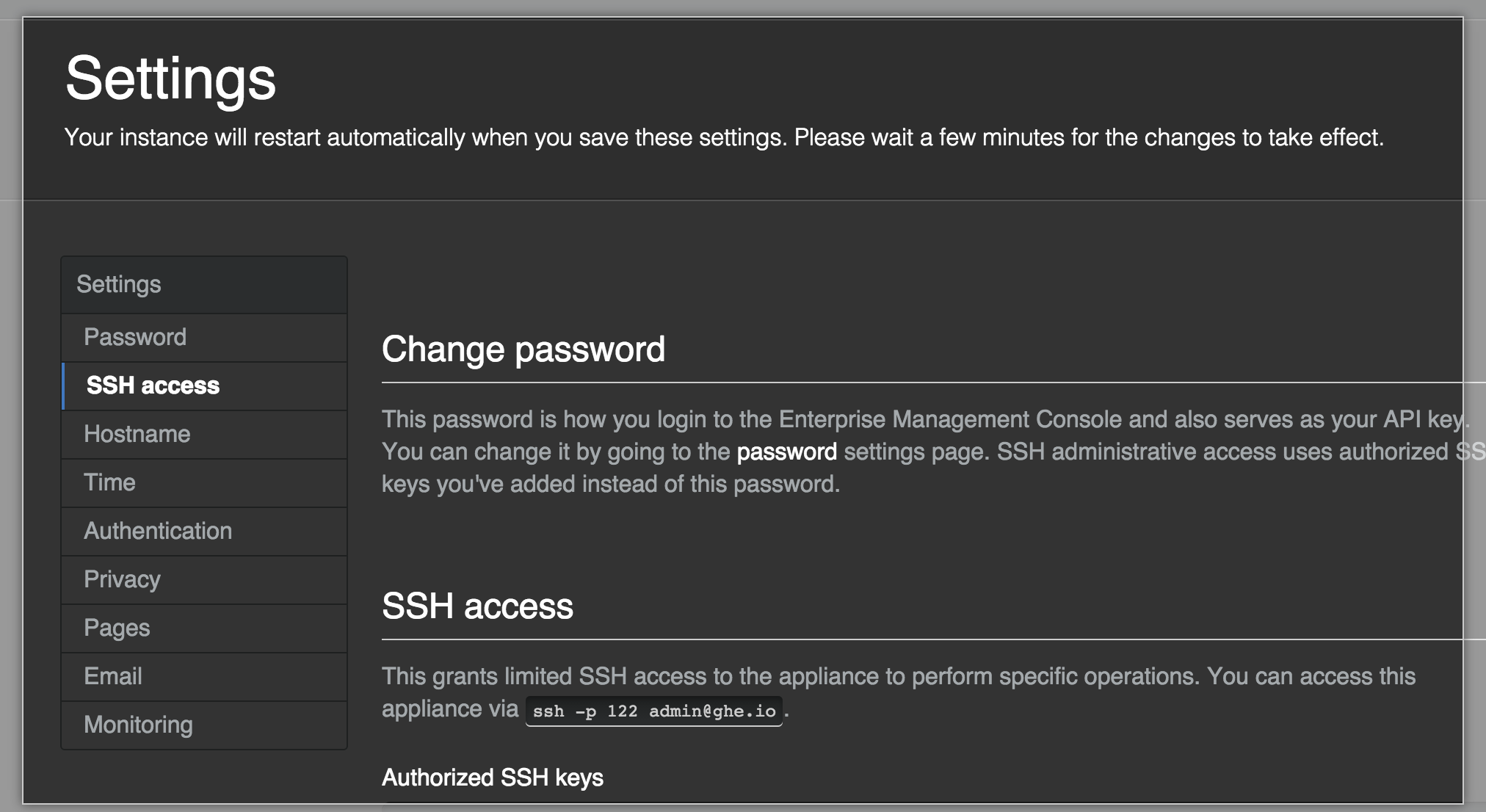
The Management Console can be used for the following basic administrative activities:
- Initial setup. When first launching the GitHub Enterprise virtual machine, visiting the IP address in your browser will walk you through the initial setup process.
- Configuring basic instance settings. DNS, hostname, SSL, user authentication, email, monitoring services, and log forwarding configuration can be adjusted on the Settings page.
- Scheduling maintenance windows. The maintenance mode feature allows the instance to be taken offline while still allowing administrative activities to be performed via the Management Console or administrative shell access.
- Troubleshooting. Generate a support bundle or view high level diagnostic information. Note that the Management Console is always reachable via IP address, even when the instance is offline (in maintenance mode) or there is a critical application failure or Hostname/SSL misconfiguration.
- License management. View or update your GitHub Enterprise license.
In order to access the Management Console, you must be able to connect to the virtual machine host on port 8443. If you're having trouble reaching the console, please check intermediate firewall and security group configurations.
