You can edit files directly on GitHub Enterprise in any of your repositories using the Ace editor.
- In your repository, browse to the file you want to edit.
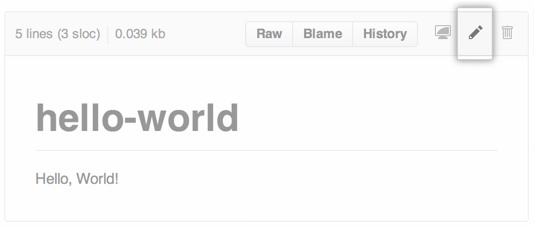 In the upper right corner of the file view, click to open the file editor.
In the upper right corner of the file view, click to open the file editor.
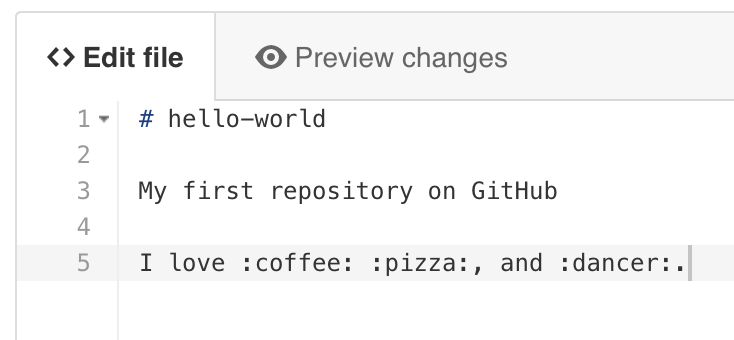 On the Edit file tab
, make any changes you need to the file.
On the Edit file tab
, make any changes you need to the file.
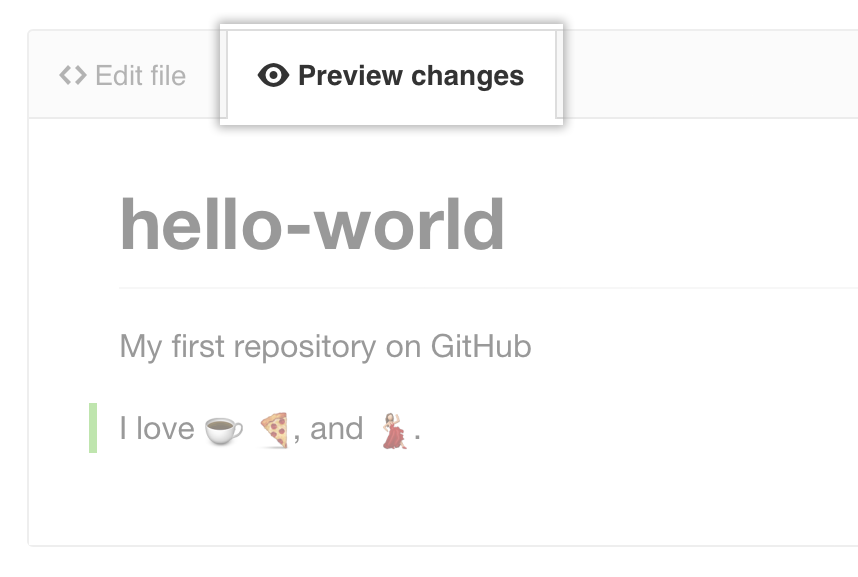 Above the new content, click Preview changes.
Above the new content, click Preview changes.
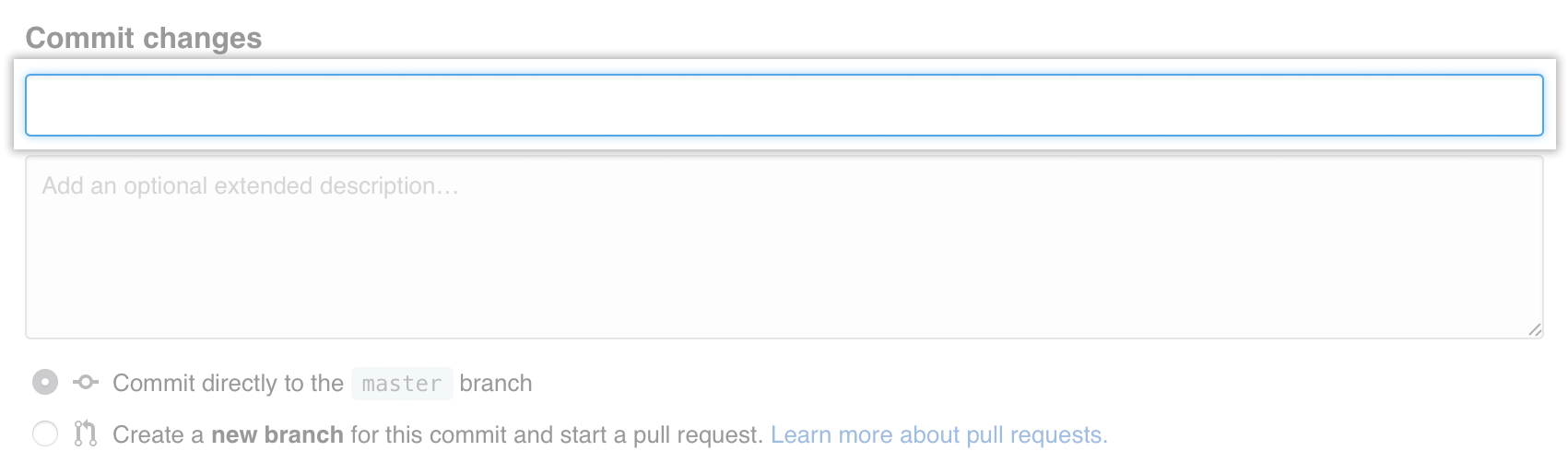 At the bottom of the page, type a short, meaningful commit message that describes the change you made to the file.
At the bottom of the page, type a short, meaningful commit message that describes the change you made to the file.
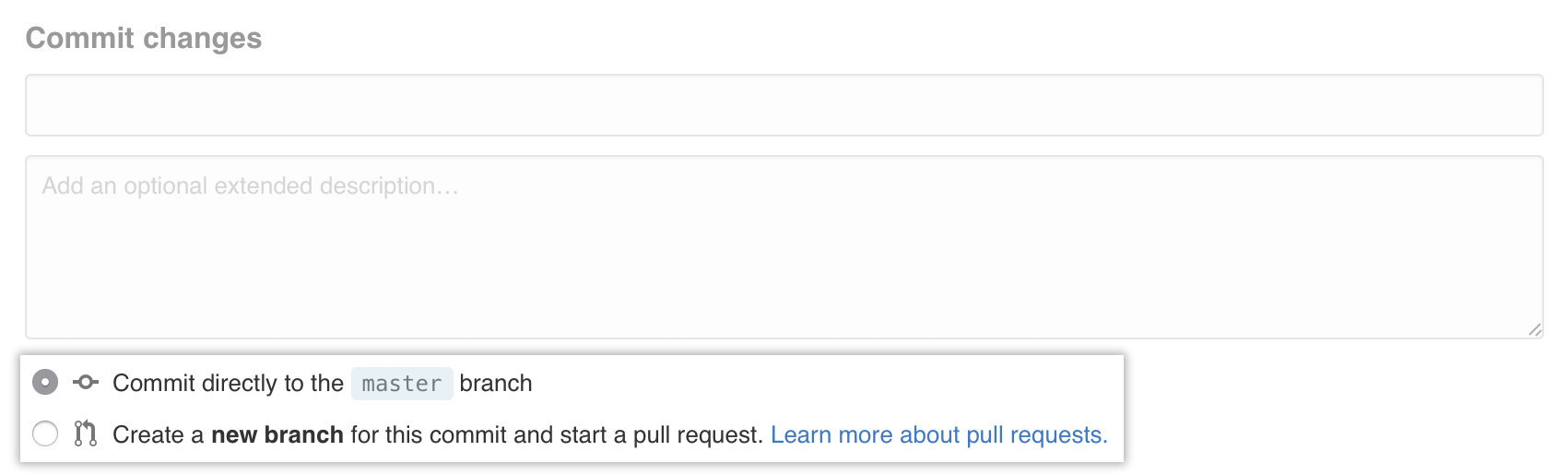 Below the commit message fields, decide whether to add your commit to the current branch or to a new branch. If your current branch is
Below the commit message fields, decide whether to add your commit to the current branch or to a new branch. If your current branch is master, you should choose to create a new branch for your commit and then create a pull request.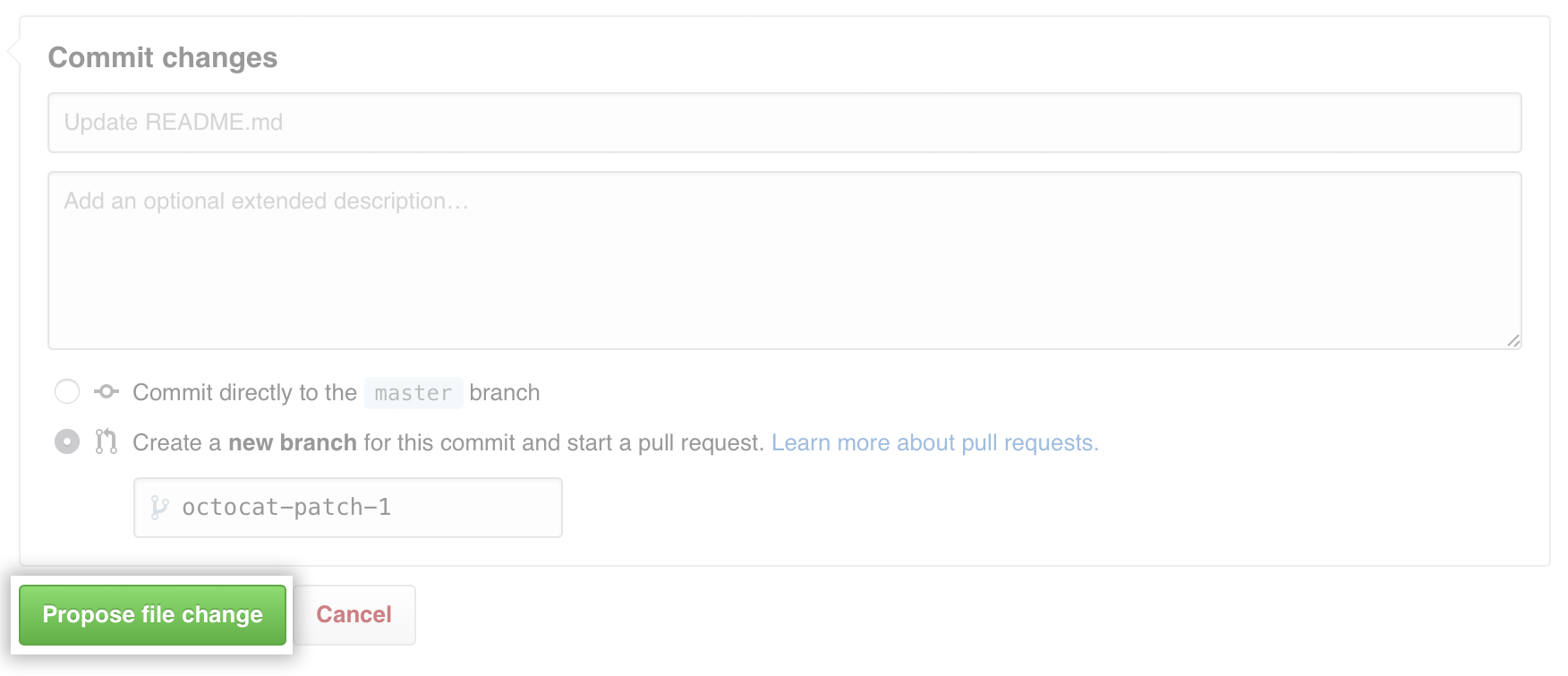 Click Propose file change.
Click Propose file change.