Wikis can display PNG, JPEG, or GIF images.
On GitHub Enterprise, navigate to the main page of the repository.
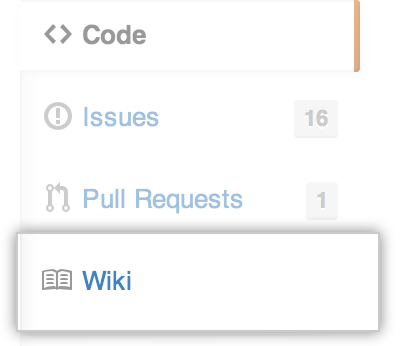 In the repository's right sidebar, click Wiki.
In the repository's right sidebar, click Wiki.
Using the wiki sidebar, navigate to the page you want to change, and then click Edit.
 On the wiki toolbar, click Image.
On the wiki toolbar, click Image.
- In the "Insert Image" dialog box, type the image URL and the alt text (which is used by search engines and screen readers).
- Click OK.
Linking to images in a repository
You can link to an image in a repository on GitHub Enterprise by copying the URL in your browser and using that as the path to the image. For example, embedding an image in your wiki using Markdown might look like this:
[[https://github.com/username/repository/blob/master/img/octocat.png|alt=octocat]]