You can enable or disable Git LFS for every repository owned by a user or organization.
Git Large File Storage on GitHub Enterprise is part of an early access technical preview. It is not currently supported for production use. If you experience any issues, contact GitHub Enterprise support.
As a site admin, sign in to your GitHub Enterprise instance at
http(s)://[hostname]/login. In the upper-right corner of any page, click .
In the upper-right corner of any page, click .
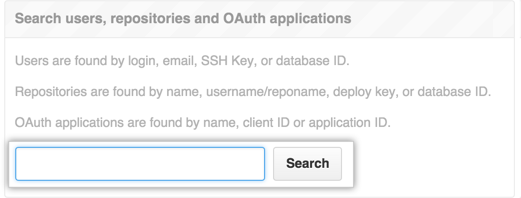 In the search field, type the name of the user or organization and click Search.
In the search field, type the name of the user or organization and click Search.
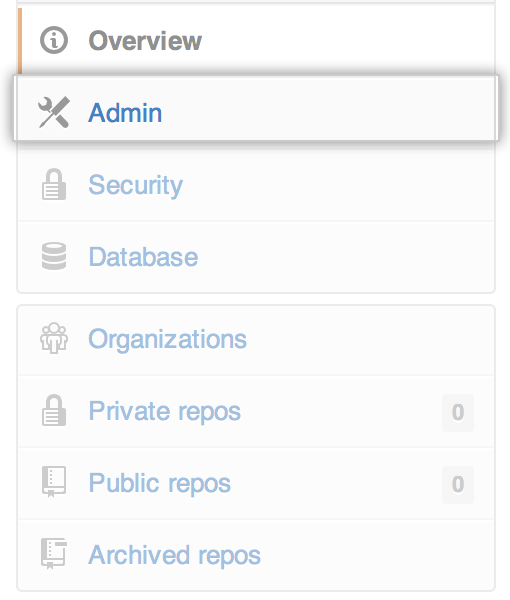 In the left sidebar, click Admin.
In the left sidebar, click Admin.
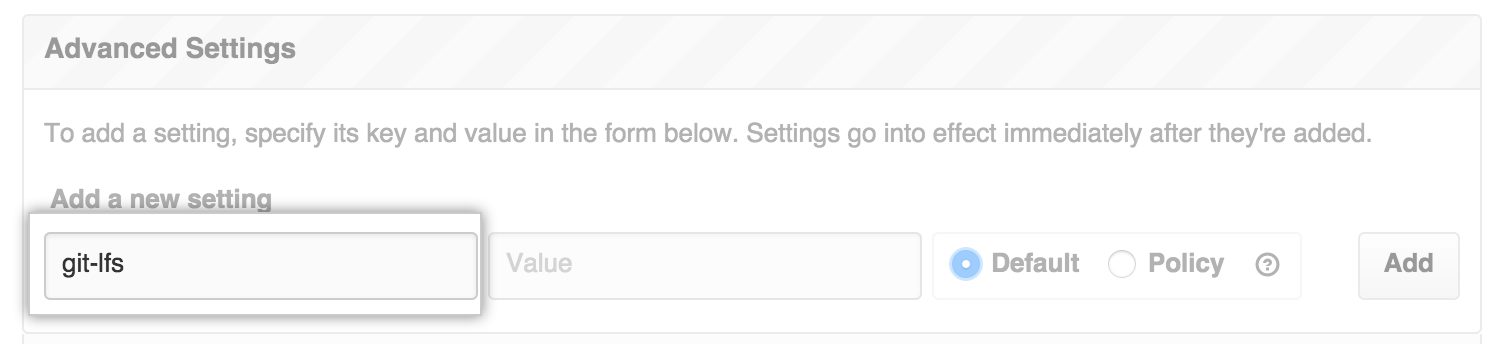 In the Key field, type
In the Key field, type git-lfs.-
In the Value field, determine whether Git LFS is enabled for your GitHub Enterprise instance.
- To enable it, type
true. 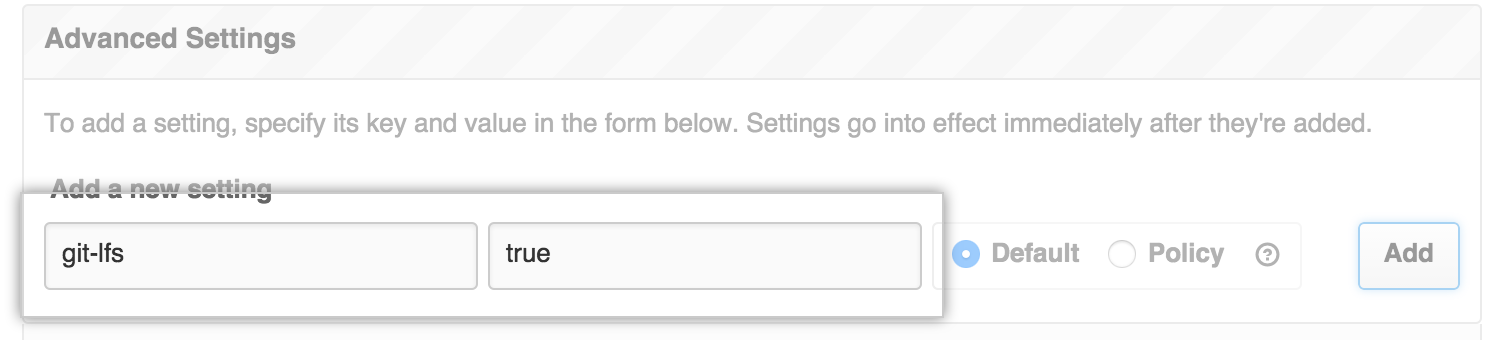 To disable it, type
To disable it, type false.
- To enable it, type
