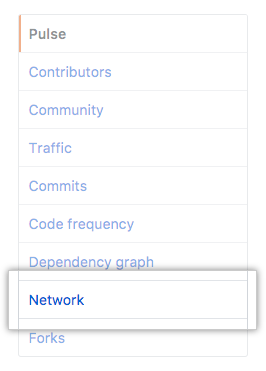The Network graph displays the branch history of the entire repository network, including branches of the root repository and branches of forks that contain commits unique to the network.
Tip: To see older branches, click and drag within the graph.
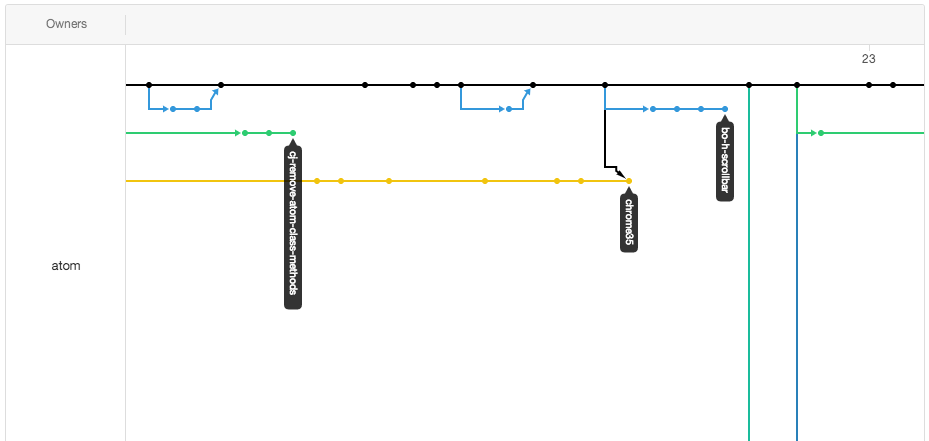
Accessing the Network graph
On GitHub Enterprise, navigate to the main page of the repository.
- Under your repository name, click Insights.
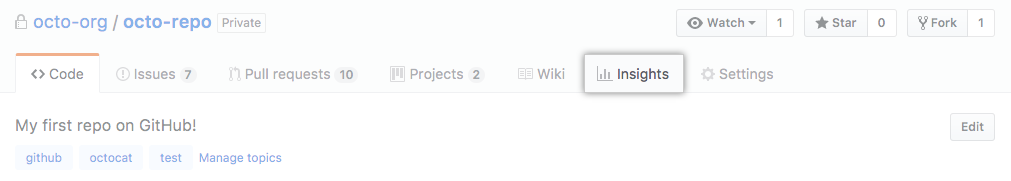
- In the left sidebar, click Network.