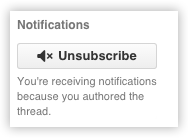You can subscribe to individual conversations in issues and pull requests, even if you're not watching the repository. If you're no longer interested in a conversation, you can unsubscribe from any future notifications.
Subscribing to issues and pull requests
When you subscribe to a conversation in an issue or pull request, you'll receive notifications for each update to the conversation even if you're not participating in the conversation.
On GitHub Enterprise, navigate to the main page of the repository.
Under your repository name, click Issues or Pull requests.
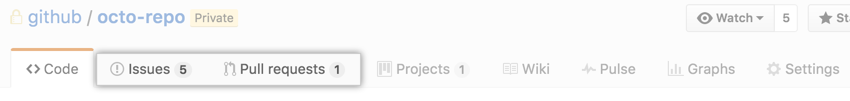
Choose an issue or pull request to subscribe to.
- In the right sidebar, click Subscribe.
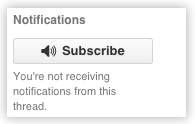
Unsubscribing from issues and pull requests
When you unsubscribe from a conversation in an issue or pull request, you'll no longer receive notifications about the conversation. If you or a team you're a member of are @mentioned in the conversation, you'll begin receiving notifications again. For more information about @mentions, see "Basic writing and formatting syntax."
On GitHub Enterprise, navigate to the main page of the repository.
Under your repository name, click Issues or Pull requests.
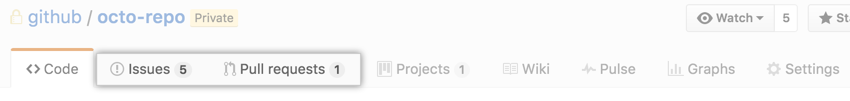
Choose an issue or pull request to unsubscribe from.
- In the right sidebar, click Unsubscribe.