To protect your organization's data, you can configure permissions for creating repositories in your organization.
You can restrict repository creation permissions and the ability to transfer repositories into the organization to organization owners only or allow members to create public and private repositories.
Warning: Members of teams that had admin permissions under the legacy organization membership structure are able to create repositories for the organization under improved organization permissions, even if the repository creation setting is not enabled. For more information, see "Migrating your previous admin teams to the improved organization permissions."
- In the top right corner of GitHub Enterprise, click your profile photo, then click Your profile.
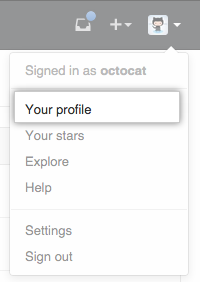
- On the left side of your profile page, under "Organizations", click the icon for your organization.

- Under your organization name, click Settings.
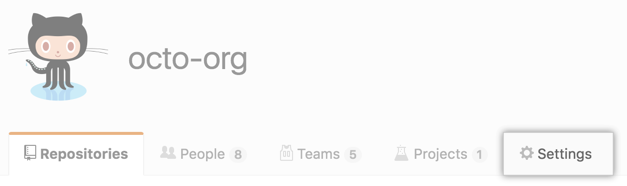
- In the left sidebar, click Member privileges.
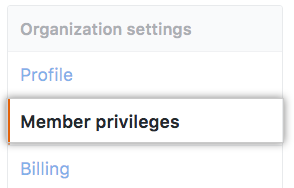
- Under "Repository creation", deselect Allow members to create repositories for this organization.

Click Save.