If you have write permissions to a repository, you can edit or delete comments.
In this article:
People with write access to a repository can edit or delete comments on issues, pull requests, and commits.
Editing a comment
It's appropriate to edit a comment and remove content that doesn't contribute to the conversation and violates your community's code of conduct.
When you edit a comment, note the location that the content was removed from and optionally, the reason for removing it. The edited dropdown at the top of the comment contains a history of edits showing the user and timestamp for each edit.
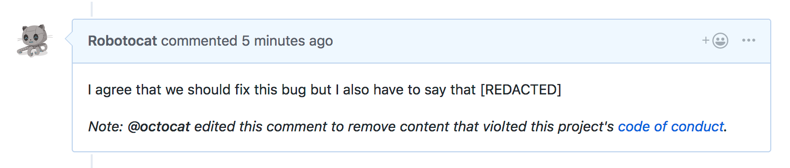
Navigate to the comment you'd like to edit.
In the upper-right corner of the comment, click .
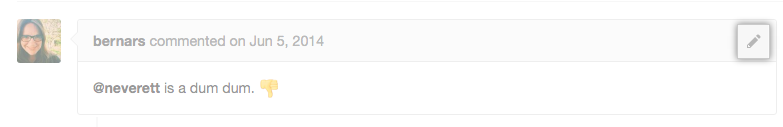
In the comment window, delete the content you'd like to remove, then type
[REDACTED]to replace it.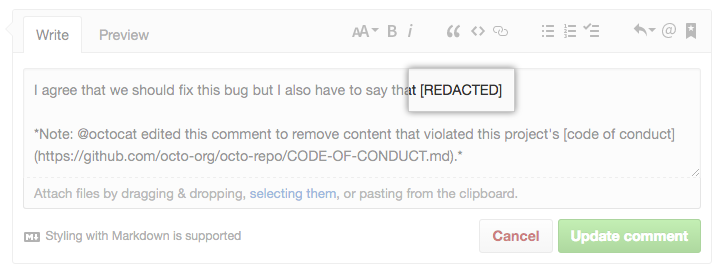
- At the bottom of the comment, type a note indicating that you have edited the comment, and optionally, why you edited the comment.
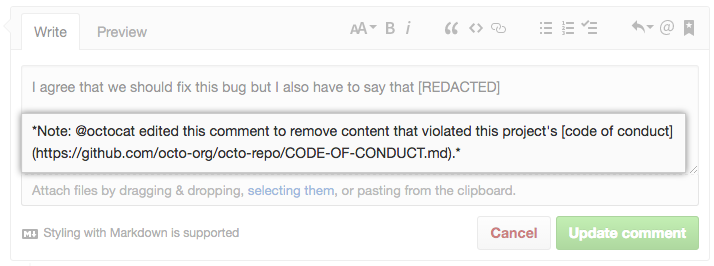
- Click Update comment.
Deleting a comment
Deleting a comment is your last resort as a moderator. It's appropriate to delete a comment if the entire comment adds no constructive content to a conversation and violates your community's code of conduct.
If a comment contains some constructive content that adds to the conversation in the issue or pull request, you can edit the comment instead.
Note: The initial comment (or body) of an issue or pull request can't be deleted. Instead, you can edit issue and pull request bodies to remove unwanted content.
Navigate to the comment you'd like to delete.
In the upper-right corner of the comment, click .
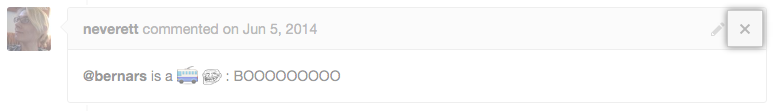
Optionally, write a comment noting that you deleted a comment and why.