Issues and pull requests come with a set of default filters you can apply to organize your listings.
You can find a pull request where you or a team you're a member of is requested for review with the search qualifier review-requested:[USERNAME] or team-review-requested:[TEAMNAME]. For more information, see "Searching issues and pull requests."
You can filter issues and pull requests to find:
- All open issues and pull requests
- Issues and pull requests that you've created
- Issues and pull requests that are assigned to you
Issues and pull requests where you're @mentioned
On GitHub Enterprise, navigate to the main page of the repository.
Under your repository name, click Issues or Pull requests.
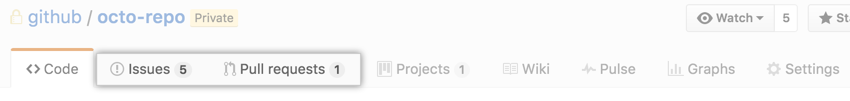
Click Filters to choose the type of filter you're interested in.
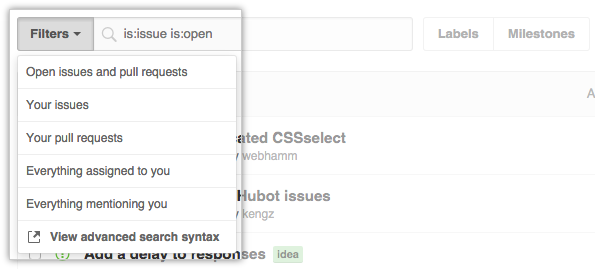
Further reading
- "Filtering issues and pull requests by assignees"
- "Filtering issues and pull requests by milestones"
- "Filtering issues and pull requests by labels"
- "Filtering pull requests by review status"
- "Using search to filter issues and pull requests"
- "Sharing filters"
- "Viewing all of your issues and pull requests"