In repositories where you have write access, you can edit the name and color of an existing label.
On GitHub Enterprise, navigate to the main page of the repository.
- Under your repository name, click Issues or Pull requests.
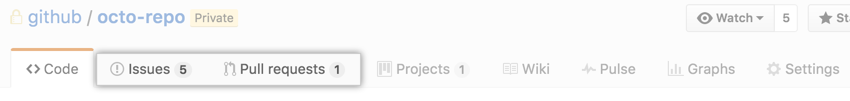
- Above the list of issues or pull requests, click Labels.
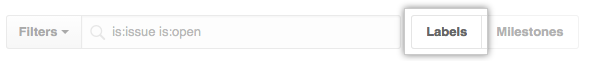
In the labels list, next to the label you want to edit, click Edit.
- In the text box, type your new label name.
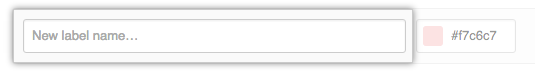
- A color is automatically selected for the label. You can customize this color by editing the hexadecimal number or clicking the refresh button for another random selection.
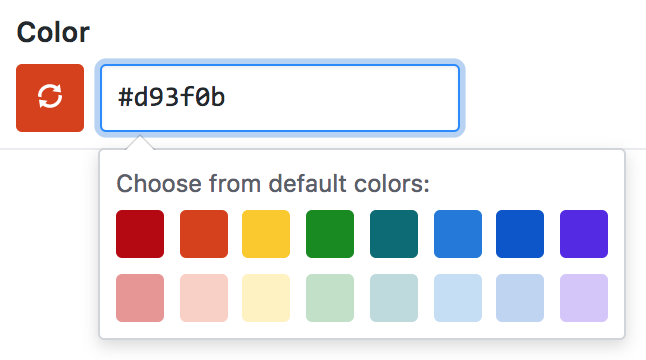
Click Save changes.