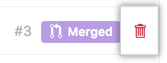You can create or delete branches directly on GitHub Enterprise.
On GitHub Enterprise, navigate to the main page of the repository.
- Click the branch selector menu.
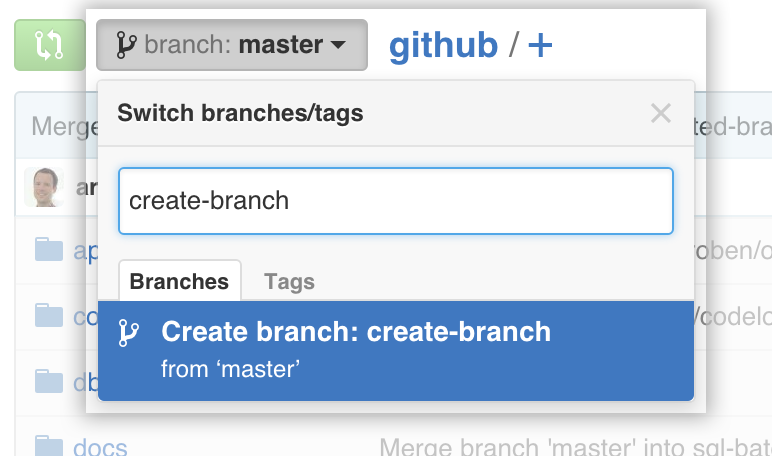
- Type a unique name for your new branch.
- Press Enter.
Deleting a branch
On GitHub Enterprise, navigate to the main page of the repository.
- Above the list of files, click NUMBER branches.
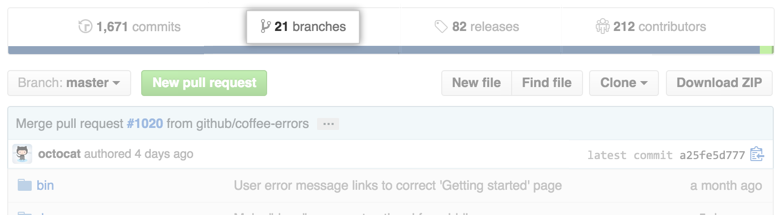
- Scroll to the branch that you want to delete, then click .