You can check the verification status of your commit and tag signatures on GitHub Enterprise.
Checking your commit signature verification status
- On GitHub Enterprise, navigate to your pull request.
- On the pull request, click Commits.

- Next to your commit's abbreviated commit hash, there is a box that shows whether your commit signature is verified or unverified.

- To view more detailed information about the commit signature, click Verified or Unverified.

If your commit signature is unverified, you can learn more about why by clicking the Unverified box.

Checking your tag signature verification status
On GitHub Enterprise, navigate to the main page of the repository.
- Under your repository name, click Releases.

- At the top of the Releases page, click Tags.
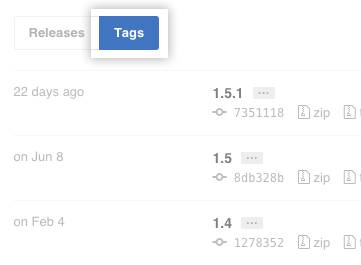
- Next to your tag description, there is a box that shows whether your tag signature is verified or unverified.

- To view more detailed information about the tag signature, click Verified or Unverified. If your tag signature is unverified, you can learn more about why by clicking the Unverified box.
