You can watch a repository to receive notifications for new pull requests and issues that are created. You can also unwatch a repository if you no longer want to receive notifications for that specific repository.
Watching all repositories that you have push access to
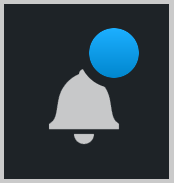 In the upper-right corner of any page, click . If you've disabled web notifications and you don't see the bell icon, you can navigate to https://github.com/watching.
In the upper-right corner of any page, click . If you've disabled web notifications and you don't see the bell icon, you can navigate to https://github.com/watching.
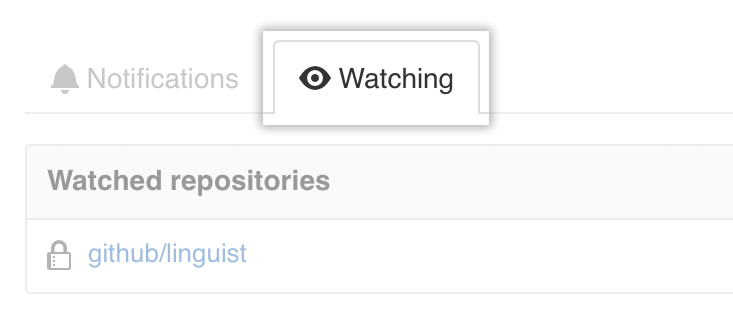 Click Watching.
Click Watching.
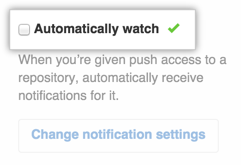 On the right side of the page, select Automatically watch.
On the right side of the page, select Automatically watch.
Watching a single repository
On GitHub Enterprise, navigate to the main page of the repository.
 In the upper-right corner, in the "Watch" list, select Watching.
In the upper-right corner, in the "Watch" list, select Watching.
Unwatching all repositories that you have push access to
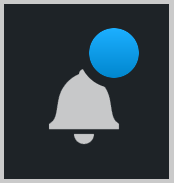 In the upper-right corner of any page, click . If you've disabled web notifications and you don't see the bell icon, you can navigate to https://github.com/watching.
In the upper-right corner of any page, click . If you've disabled web notifications and you don't see the bell icon, you can navigate to https://github.com/watching.
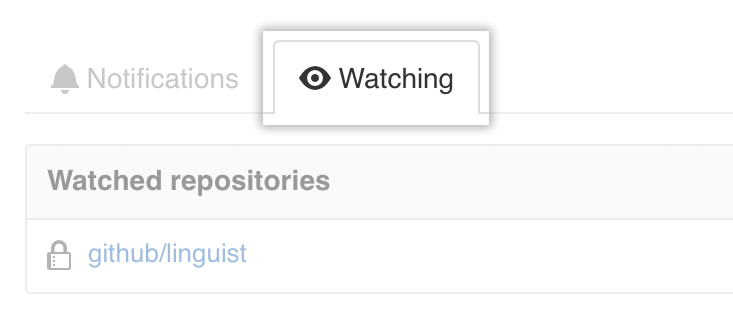 Click Watching.
Click Watching.
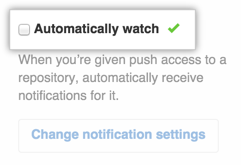 On the right side of the page, unselect Automatically watch.
On the right side of the page, unselect Automatically watch.
Unwatching a single repository
On GitHub Enterprise, navigate to the main page of the repository.
 In the upper-right corner, select Unwatch from the Watch drop-down.
In the upper-right corner, select Unwatch from the Watch drop-down.
Note: You can also choose to ignore a repository. If you ignore a repository, you won't receive any notifications. We don't recommend ignoring repositories as you won't be notified if you're @mentioned.