Filters can be sorted to provide better information during a specific time period.
You can sort any filtered view by:
- The newest created issues or pull requests
- The oldest created issues or pull requests
- The most commented issues or pull requests
- The least commented issues or pull requests
- The newest updated issues or pull requests
- The oldest updated issues or pull requests
The most added reaction on issues or pull requests
On GitHub Enterprise, navigate to the main page of the repository.
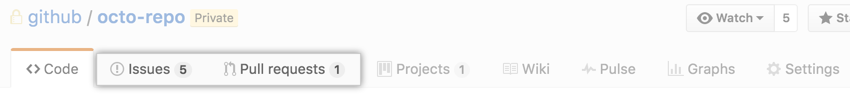 Under your repository name, click Issues or Pull requests.
Under your repository name, click Issues or Pull requests.
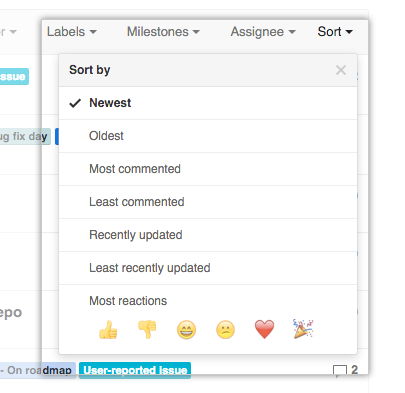 In the upper-right corner, select the Sort drop-down menu.
In the upper-right corner, select the Sort drop-down menu.
To clear your sort selection, click Sort > Newest.