Public repositories on GitHub are often used to share open source software. For your repository to truly be open source, you'll need to license it so that others are free to use, change, and distribute the software.
Choosing the right license
We created choosealicense.com, to help you understand how to license your code. A software license tells others what they can and can't do with your source code, so it's important to make an informed decision.
You're under no obligation to choose a license. However, without a license, the default copyright laws apply, meaning that you retain all rights to your source code and no one may reproduce, distribute, or create derivative works from your work. If you're creating an open source project, we strongly encourage you to include an open source license. The Open Source Guide provides additional guidance on choosing the correct license for your project.
Note: If you publish your source code in a public repository on GitHub, other GitHub users have the right to view and fork your repository within the GitHub site. If you have already created a public repository and no longer want users to have access to it, you can make your repository private. When you convert a public repository to a private repository, existing forks or local copies created by other users will still exist. For more information, see "Making a public repository private."
Determining the location of your license
Most people place their license text in a file named LICENSE.txt (or LICENSE.md) in the root of the repository; here's an example from Hubot.
Some projects include information about their license in their README. For example, a project's README may include a note saying "This project is licensed under the terms of the MIT license."
As a best practice, we encourage you to include the license file with your project.
Searching GitHub by license type
You can use code search to find projects with a certain license file. You must be logged in to search code. For example, here's a search for projects licensed under the GNU General Public License.
Detecting a license
The open source Ruby gem Licensee compares the repository's LICENSE file to a short list of known licenses. Licensee also provides the Licenses API and gives us insight into how repositories on GitHub Enterprise are licensed. If your repository is using a license that isn't listed on the Choose a License website, you can request including the license.
If your repository is using a license that is listed on the Choose a License website and it's not displaying clearly at the top of the repository page, it may contain multiple licenses or other complexity. To have your license detected, simplify your LICENSE file and note the complexity somewhere else, such as your repository's README file.
Applying a license to a repository with an existing license
The license picker is only available when you create a new project on GitHub. You can manually add a license using the browser. For more information on adding a license to a repository, see "Adding a license to a repository."
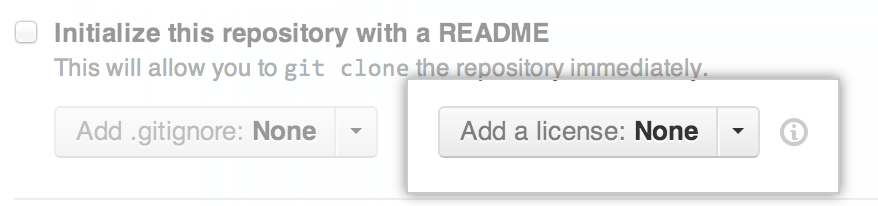
Disclaimer
The goal of GitHub's open source licensing efforts is to provide a starting point to help you make an informed choice. GitHub displays license information to help users get information about open source licenses and the projects that use them. We hope it helps, but please keep in mind that we’re not lawyers and that we make mistakes like everyone else. For that reason, GitHub provides the information on an “as-is” basis and makes no warranties regarding any information or licenses provided on or through it, and disclaims liability for damages resulting from using the license information. If you have any questions regarding the right license for your code or any other legal issues relating to it, it’s always best to consult with a professional.
Further reading
- The Open Source Guides' section "The Legal Side of Open Source"