You can edit the title and body of a saved reply.
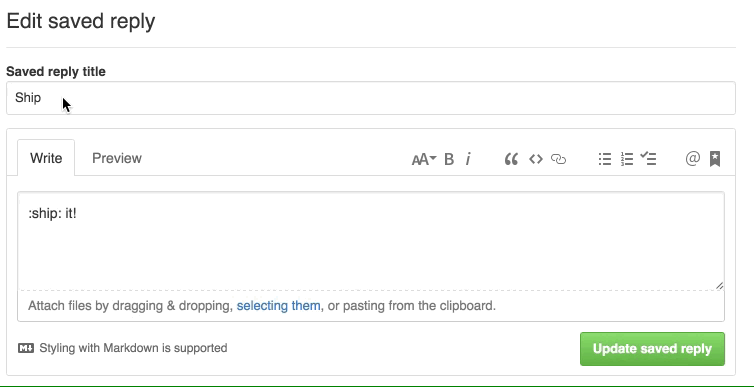
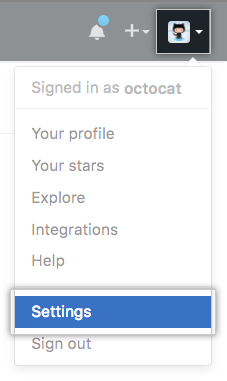 In the upper-right corner of any page, click your profile photo, then click Settings.
In the upper-right corner of any page, click your profile photo, then click Settings.
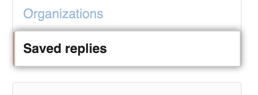 In the left sidebar, click Saved replies.
In the left sidebar, click Saved replies.
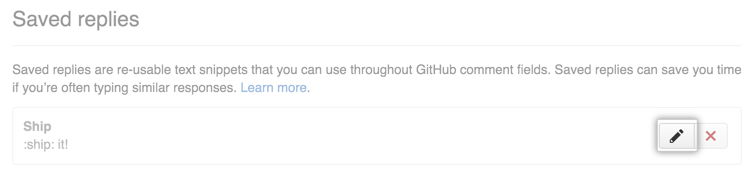 Under "Saved replies", next to the saved reply you want to edit, click .
Under "Saved replies", next to the saved reply you want to edit, click .
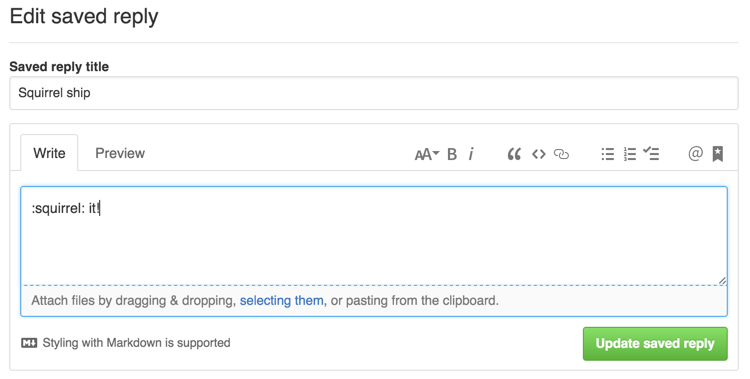 Under "Edit saved reply", you can edit the title and the content of the saved reply.
Under "Edit saved reply", you can edit the title and the content of the saved reply.
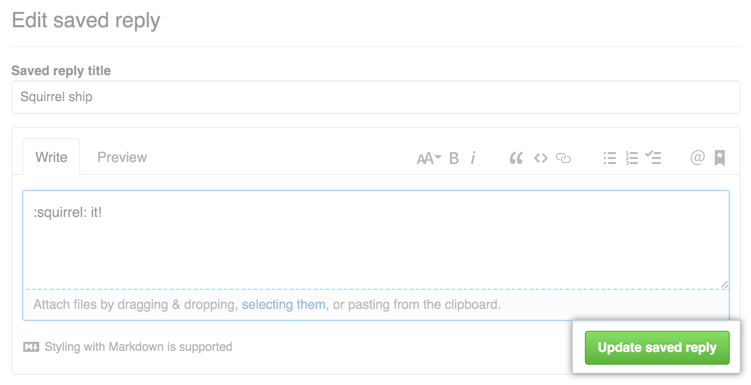 Click Update saved reply.
Click Update saved reply.