In repositories where you have write access, you can create labels to organize issues and pull requests.
Tip: You can also create a label in the Labels drop-down menu within an issue or pull request.
On GitHub Enterprise, navigate to the main page of the repository.
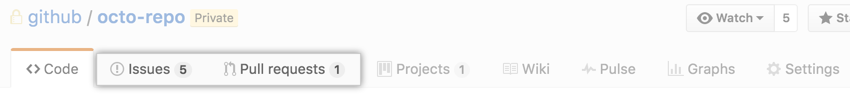 Under your repository name, click Issues or Pull requests.
Under your repository name, click Issues or Pull requests.
 Above the list of issues or pull requests, click Labels.
Above the list of issues or pull requests, click Labels.
Click New label.
 In the text box, type your new label name.
In the text box, type your new label name.
 Select a color for the label from the color bar. You can customize this color by editing the hexadecimal number above the color bar.
Select a color for the label from the color bar. You can customize this color by editing the hexadecimal number above the color bar.
To save the new label, click Create label.