You can view all of the comments made in a single pull request review.
You can find a pull request where you're requested for review with the search qualifier review-requested:[USERNAME]. For more information, see "Searching issues and pull requests."
When you view a full review, you'll see the same version of the pull request as the reviewer did at the time of the review.
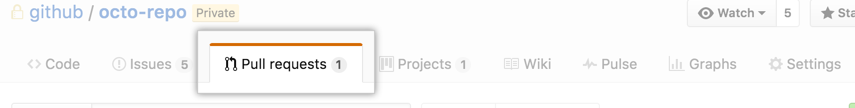 Under your repository name, click Pull requests.
Under your repository name, click Pull requests.
In the list of pull requests, click the pull request you'd like to review.
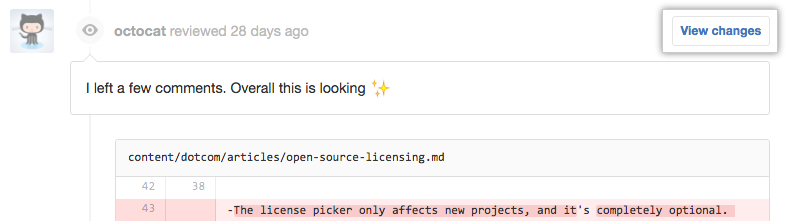 On the "Conversation" tab, scroll to the review you'd like to see, then click View changes.
On the "Conversation" tab, scroll to the review you'd like to see, then click View changes.