Every issues and pull requests view comes with a search bar for advanced filter management.
The issues and pull requests search bar allows you to define your own custom filters and sort by a wide variety of criteria. You can find the search bar on each repository's Issues and Pull requests tabs and on your Issues and Pull requests dashboards.
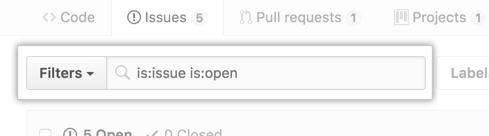
With issue and pull request search terms, you can:
- Filter issues and pull requests by author:
state:open type:issue author:octocat - Filter issues and pull requests that involve, but don't necessarily @mention, certain people:
state:open type:issue involves:octocat - Filter issues and pull requests by assignee:
state:open type:issue assignee:octocat - Filter issues and pull requests by label:
state:open type:issue label:"bug"
For pull requests, you can also use search to:
- Filter pull requests that haven't been reviewed yet:
state:open type:pr review:none - Filter pull requests that require a review before they can be merged:
state:open type:pr review:required - Filter pull requests that a reviewer has approved:
state:open type:pr review:approved - Filter pull requests in which a reviewer has asked for changes:
state:open type:pr review:changes_requested - Filter pull requests by reviewer:
state:open type:pr reviewed-by:octocat - Filter pull requests by the specific user requested for review:
state:open type:pr review-requested:octocat