Use a backup email address to securely reset your password if you can no longer access your primary email address.
 In the upper-right corner of any page, click your profile photo, then click Settings.
In the upper-right corner of any page, click your profile photo, then click Settings.
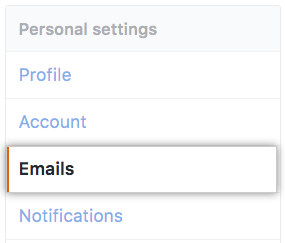 In the left sidebar, click Emails.
In the left sidebar, click Emails.
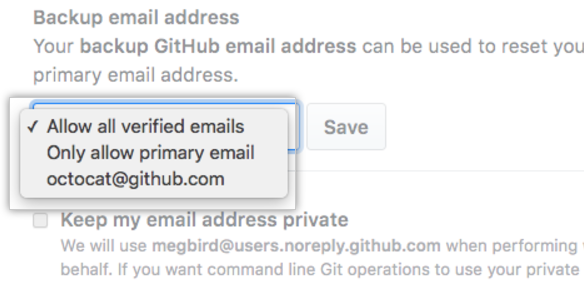 Under "Backup email address," select the address you want to set as your backup email address using the drop-down menu.
Under "Backup email address," select the address you want to set as your backup email address using the drop-down menu.
- Click Save.