Repository administrators can protect a specific branch in the repository to limit branch manipulation.
On GitHub Enterprise, navigate to the main page of the repository.
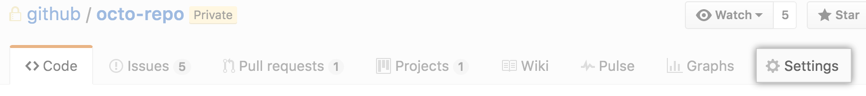 Under your repository name, click
Settings.
Under your repository name, click
Settings.
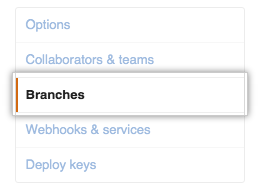 In the left menu, click Branches.
In the left menu, click Branches.
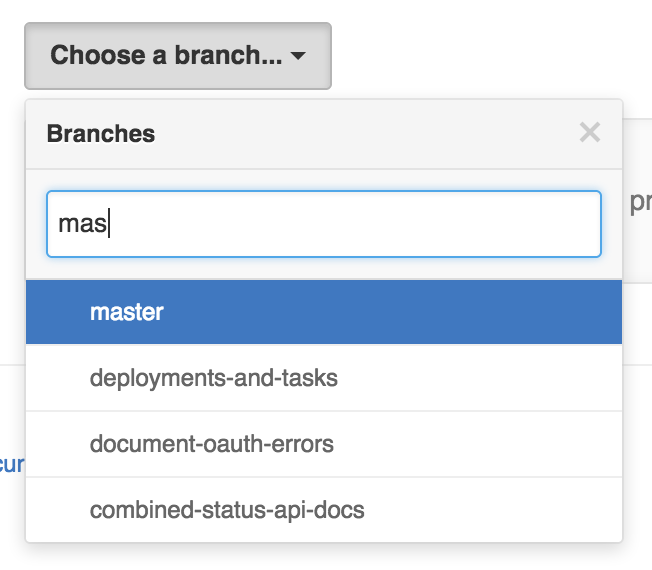 Under Protected Branches, select the branch you want to mark protected using the drop-down menu.
Under Protected Branches, select the branch you want to mark protected using the drop-down menu.
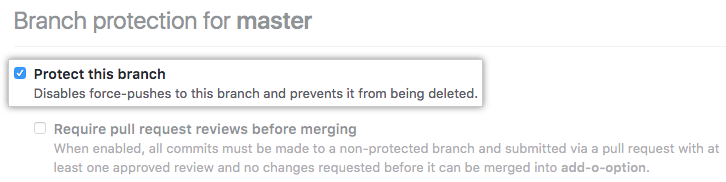 Select Protect this branch.
Select Protect this branch.
- Click Save changes.