If you've completed all the tasks in a project board or no longer need to use a project board, you can close the project board.
Closing a repository project board
On GitHub Enterprise, navigate to the main page of the repository.
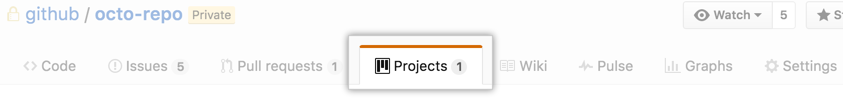 Under your repository name, click Projects.
Under your repository name, click Projects.
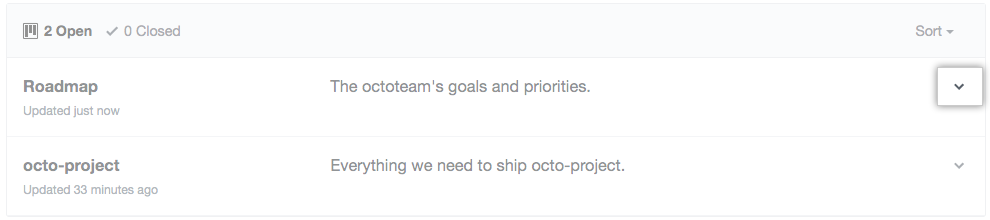 In the projects list, next to the project board you want to close, click .
In the projects list, next to the project board you want to close, click .
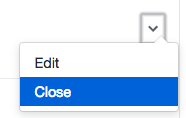 Click Close.
Click Close.
Closing an organization-wide project board
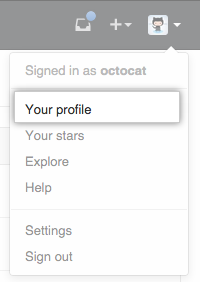 In the top right corner of GitHub Enterprise, click your profile photo, then click Your profile.
In the top right corner of GitHub Enterprise, click your profile photo, then click Your profile.
 On the left side of your profile page, under "Organizations", click the icon for your organization.
On the left side of your profile page, under "Organizations", click the icon for your organization.
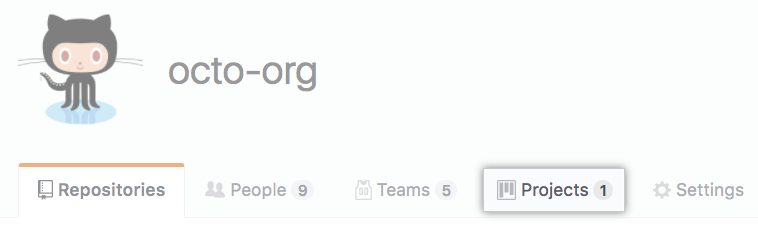 Under your organization name, click Projects.
Under your organization name, click Projects.
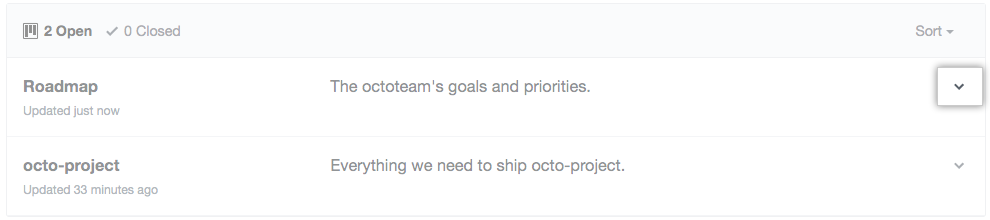 In the projects list, next to the project board you want to close, click .
In the projects list, next to the project board you want to close, click .
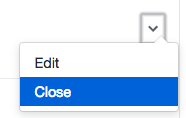 Click Close.
Click Close.