On your Android phone, you can use a FIDO U2F compatible security key and Google Authenticator to securely sign into your GitHub account with Near Field Communication (NFC).
- In a browser on your Android phone, navigate to [hostname].
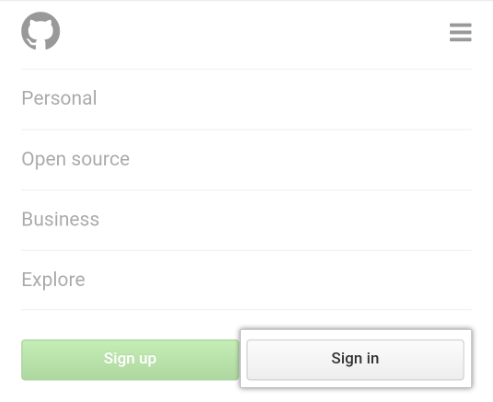 Tap > Sign in.
Tap > Sign in.
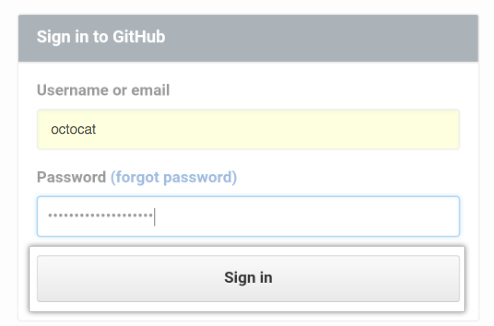 Enter your username and password, then click Sign in.
Enter your username and password, then click Sign in.
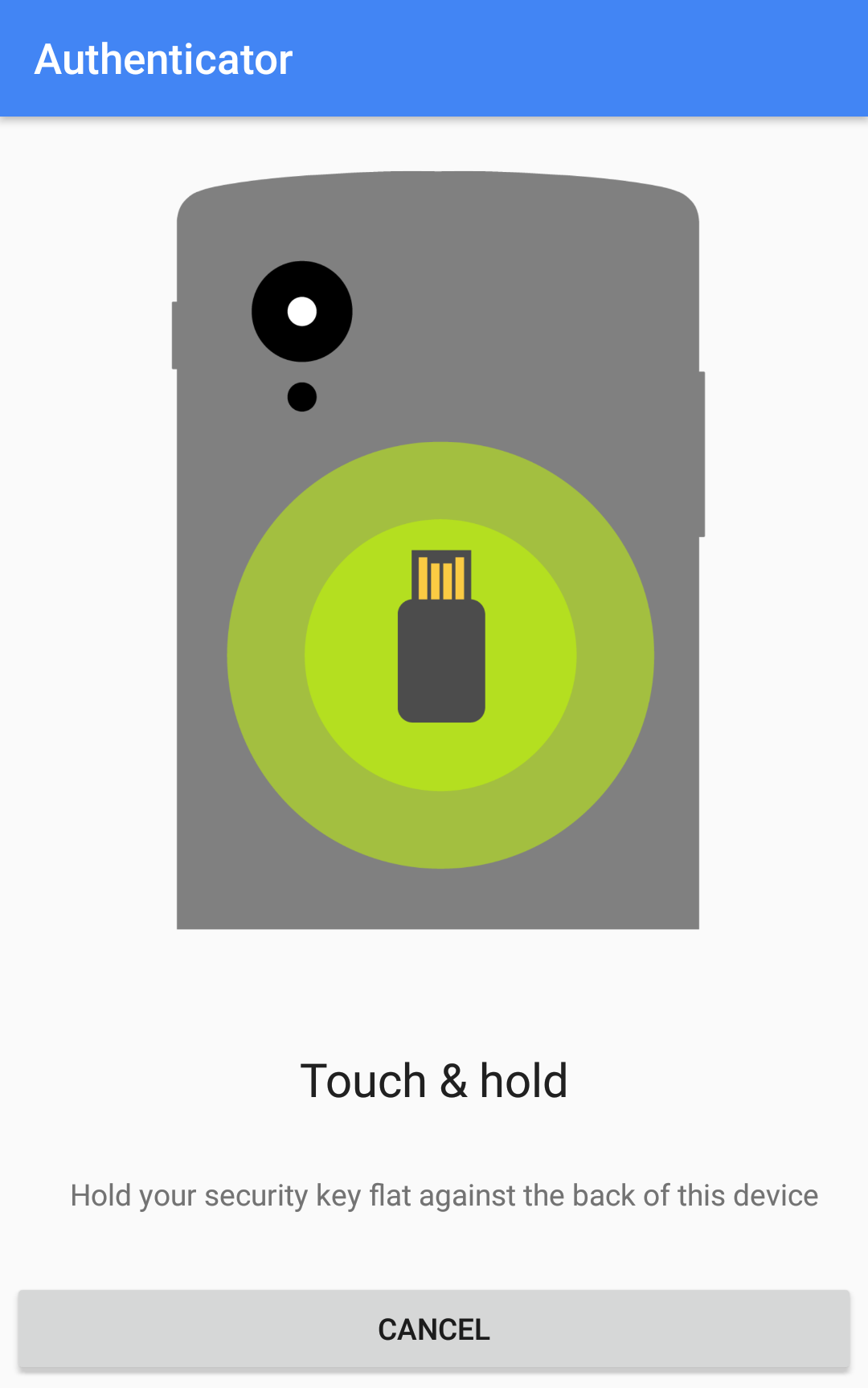 When you see the Google Authenticator page, touch your U2F device to the back of the phone. It will authenticate and sign you into your account.
When you see the Google Authenticator page, touch your U2F device to the back of the phone. It will authenticate and sign you into your account.