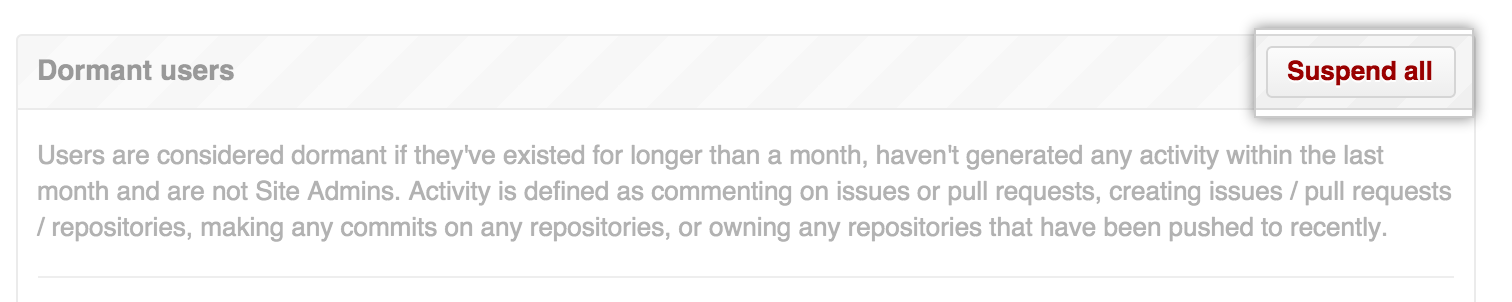A user account is considered to be dormant if it has not been active for at least a month. You may choose to suspend dormant users to free up license seats.
"Activity" includes, but is not limited to:
- Signing in to GitHub Enterprise.
- Commenting on issues and pull requests.
- Creating, deleting, watching, and starring repositories.
- Pushing commits.
Determining whether a user account is dormant
Sign in to your GitHub Enterprise instance at
http(s)://[hostname]/login.In the upper-right corner of any page, click .
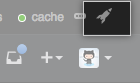
In the search field, type the name of the user and click Search.

In the search results, click the name of the user.

In the User info section, a red dot and the word "Dormant" indicates the user account is dormant:
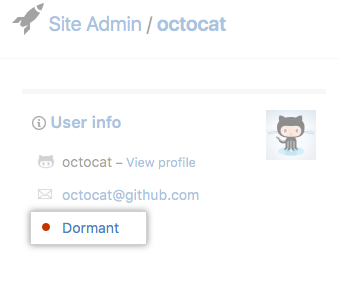
In the User info section, a green dot and the word "Active" indicates the user account is active:
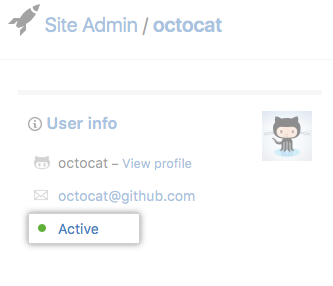
Viewing dormant users
You can view a list of all dormant users who have not been suspended and who are not site administrators.
Sign in to your GitHub Enterprise instance at
http(s)://[hostname]/login.In the upper-right corner of any page, click .
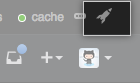
In the left sidebar, click Dormant users.
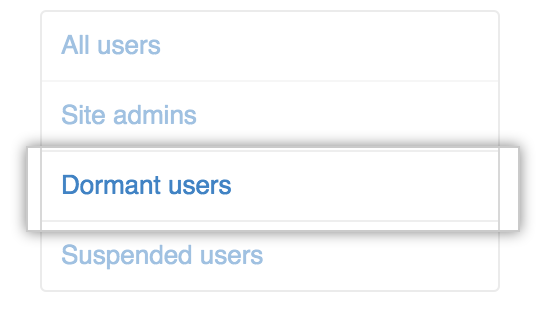
- To suspend all the dormant users in this list, at the top of the page, click Suspend all.