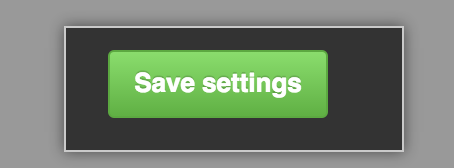If you're using built-in authentication, you can block unauthenticated people from being able to create an account.
In the upper-right corner of any page, click .
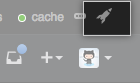
In the left sidebar, click Management Console.

In the left sidebar, click Privacy.

Unselect Enable sign-up.
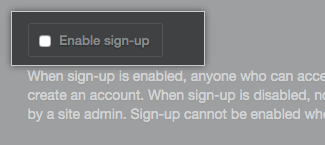
- Under the left sidebar, click Save settings.