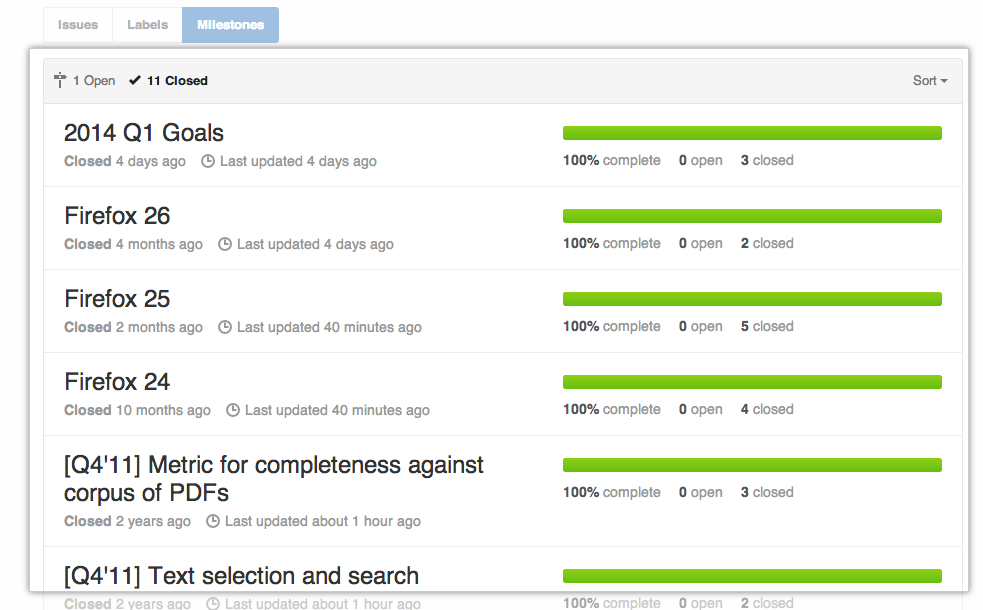In order to track your project's milestones, you'll want to get a better understanding of how many open issues and pull requests are remaining.
On GitHub Enterprise, navigate to the main page of the repository.
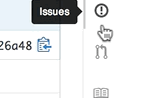 In the repository's right sidebar, click Issues or Pull requests.
In the repository's right sidebar, click Issues or Pull requests.
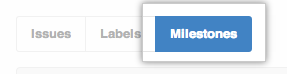 In the upper-left corner, click Milestones.
In the upper-left corner, click Milestones.
You'll see a listing of your milestones, along with some more pertinent information, such as:
- When the milestone is due
- When the milestone was last updated
- The percentage of tasks that are completed
- The breakdown of the number of open and closed issues and pull requests
You can also edit, close, and delete milestones from this view.