When you edit a file in another user's repository, we'll automatically fork the repository and open a pull request for you.
Note: Forks of private repositories don't count against the allotted private repositories for your payment plan.
- In another user's repository, browse to the folder that contains the file you want to edit. Click the name of the file you want to edit.
- Above the file content, click . At this point, GitHub forks the repository for you.
 Make any changes you need to the file.
Make any changes you need to the file.
 Above the new content, click Preview changes.
Above the new content, click Preview changes.
 At the bottom of the page, type a short, meaningful commit message that describes the change you made to the file.
At the bottom of the page, type a short, meaningful commit message that describes the change you made to the file.
 Click Propose file change.
Click Propose file change.
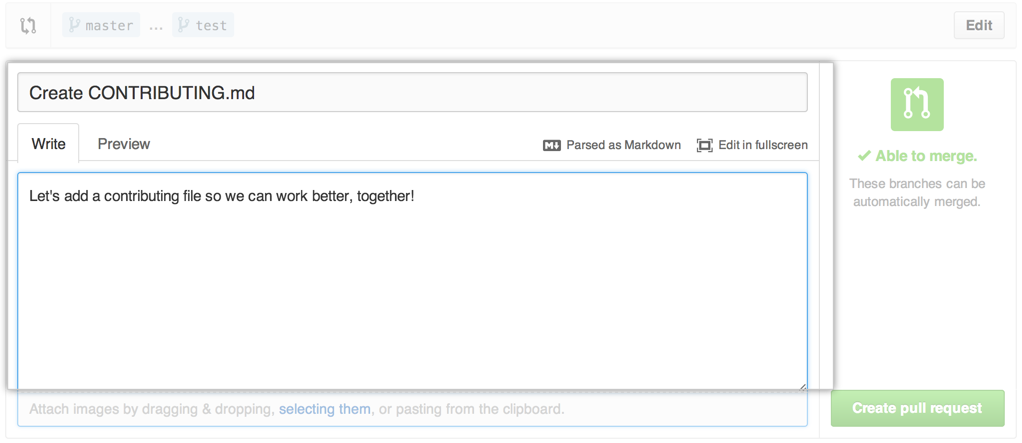 Type a title and description for your pull request.
Type a title and description for your pull request.
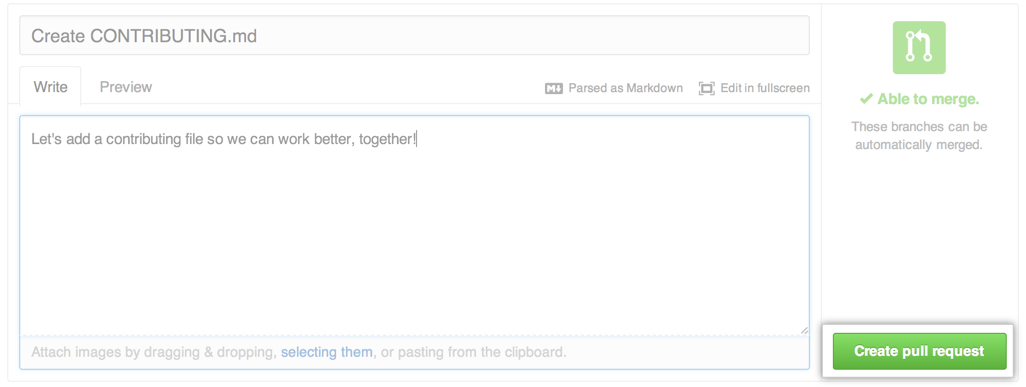 Click Create pull request.
Click Create pull request.